When deciding between Webflow and custom code for your startup’s website or application, the choice often feels simple: Webflow offers speed and affordability upfront, while custom code demands more time and investment. But as your business grows, scaling challenges can reveal hidden costs that make this decision more complex.
Here’s the core takeaway:
- Webflow is great for quick launches but struggles with advanced customization, scaling traffic, and complex integrations. Costs can rise unexpectedly due to platform limitations, subscription upgrades, and migration hurdles.
- Custom code requires a larger upfront budget and technical expertise but offers unmatched flexibility for scaling, performance tuning, and unique feature development. However, it comes with ongoing maintenance and technical debt risks.
Key factors to consider:
- Webflow works well for simpler projects like marketing sites or small e-commerce stores but may falter as your needs grow.
- Custom code is ideal for startups anticipating heavy traffic, complex workflows, or advanced integrations, though it requires a skilled team and long-term planning.
Quick Comparison:
| Factor | Webflow | Custom Code |
|---|---|---|
| Initial Cost | Lower (subscription-based) | Higher (custom development fees) |
| Maintenance | Automated updates | Manual updates and monitoring |
| Scalability | Limited for high traffic and data-heavy apps | Designed for growth with tailored solutions |
| Customization | Limited for complex needs | Full control over features and architecture |
| Vendor Lock-In | High (proprietary platform) | Low (freedom to switch hosting/services) |
Your decision should align with your startup’s long-term goals, technical resources, and budget. Webflow is a solid short-term choice for speed, but custom code often proves more cost-effective and scalable as your business grows.
Comparison between Webflow and coding
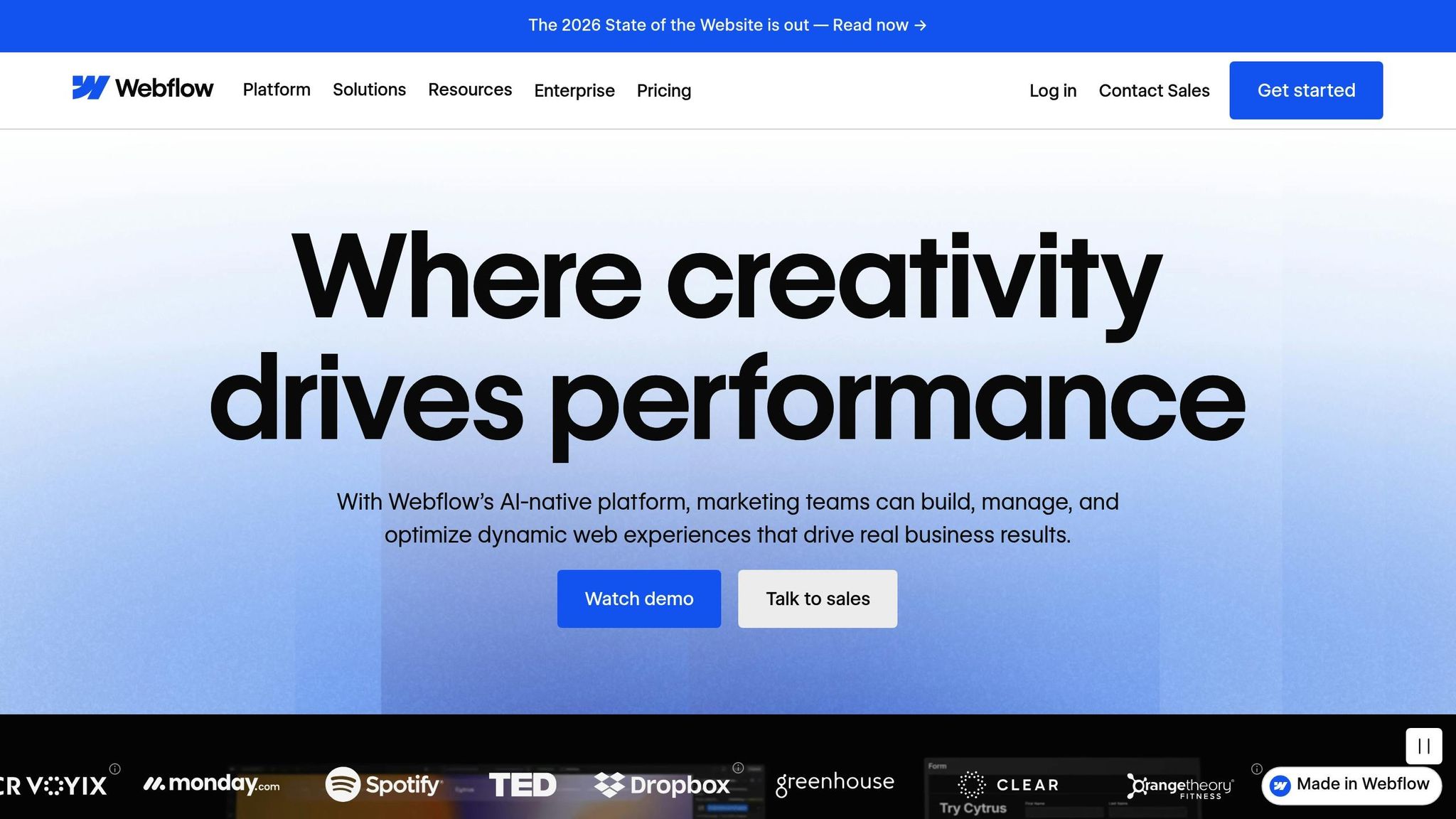
Webflow: Costs, Limits, and Scaling Problems
Webflow markets itself as a middle ground between DIY website builders and fully custom development. It allows users to create professional websites quickly, but its limitations can lead to higher costs as your needs grow. Let’s break down where these costs come from.
Initial and Monthly Costs
At first glance, Webflow’s pricing seems simple, but the real expenses go beyond the subscription fees. The cost of development depends on how complex your site is and what integrations you need. Basic hosting fees are relatively low, but they climb if you opt for plans with advanced features like better form handling, site search, or higher bandwidth. Adding e-commerce functionality can also bring extra fees, including transaction charges tied to your plan.
On top of that, ongoing maintenance – like updating designs, managing content, or handling tech support – adds to the bill. Often, these tasks require specialized skills, which can increase your overall expenses.
While Webflow’s core pricing is predictable, costs can spike when you start integrating external tools like CRM systems, marketing automation, or custom APIs. These tools often require separate subscriptions or additional development work, which ties directly into the challenges of scaling.
Scalability and Feature Limits
Scaling with Webflow can reveal some significant limitations. For instance, the platform’s CMS has content limits that might not support a growing product catalog or complex data needs, forcing you to upgrade your plan or make adjustments.
If your site experiences a surge in traffic, you might notice slower load times. This happens because Webflow relies on shared hosting, which limits your ability to fine-tune performance through advanced methods like caching, CDNs, or database optimization.
Customization is another hurdle. The visual editor is great for standard layouts and common features, but it struggles with more complex elements like advanced animations, intricate user interactions, or custom business logic. While embedding custom code is an option, managing it within Webflow’s system can become a headache over time.
Platform Lock-In and Migration Problems
Webflow’s proprietary nature creates a vendor lock-in issue, making it difficult to switch platforms without essentially rebuilding your site from scratch.
Migration is further complicated by limited export options. Webflow doesn’t allow you to fully export your site’s structure, interactions, or CMS content, which means moving to a new platform often requires significant investment to recreate your site’s unique features.
Additionally, integrations built specifically for Webflow may not be compatible with other platforms, adding to future migration costs.
Another challenge lies in Webflow’s limited backup and version control features. While basic backups are available, the platform lacks the detailed version control and rollback capabilities often found in custom-coded solutions. This can pose risks, especially in fast-paced or collaborative environments. Over time, as your reliance on Webflow grows, you may find it harder to negotiate pricing or adapt to changes in their terms of service. These factors can make scaling with Webflow more expensive than you might initially expect.
Custom Code: Flexibility, Investment, and Long-Term Issues
Custom code stands apart from platform-based solutions like Webflow. While it demands a larger initial investment and technical expertise, it provides the flexibility and control needed to scale effectively over the long haul.
Upfront and Monthly Costs
Developing custom applications comes with a hefty price tag. For small MVPs, costs start at around $15,000, while medium-complexity systems require about $30,000. Enterprise-level solutions can easily surpass $80,000 [3][4].
The bulk of this expense lies in human resources. Developers, engineers, and designers make up the majority of the budget. U.S.-based developers typically charge $35 per hour or more, whereas offshore teams may start at $15 per hour [3].
On top of development costs, you’ll need to cover hosting and infrastructure. Unlike platforms that bundle hosting, custom applications require you to manage servers, databases, and potentially CDNs. Hosting costs can range from $50 per month for basic setups to thousands for high-traffic apps needing dedicated servers and advanced configurations.
There are also hidden costs to consider. Unexpected feature additions, integration hurdles, third-party service fees, and extended testing can add 20–30% to your total budget [5]. Post-launch, expenses like bug fixes, server monitoring, security updates, and feature enhancements continue to add up [3]. However, this investment in custom architecture provides the scalability and customization needed for long-term growth.
Scalability and Customization Benefits
Despite the higher initial costs, custom code offers unparalleled scalability and performance enhancements. Unlike platforms with fixed constraints, custom applications can be designed to fit your specific needs – whether that’s optimizing databases, fine-tuning caching strategies, or configuring servers to handle unique traffic patterns and workflows.
Feature development is another area where custom code shines. For example, a basic user authentication system might cost around $100, but a more advanced multi-factor authentication setup could go up to $10,000 [6]. E-commerce features range from $2,000 to $25,000, while custom AI solutions can vary widely, from $6,000 to $300,000 depending on complexity [6]. Integration costs also vary: connecting legacy systems may run between $5,000 and $35,000, cloud-to-cloud integrations start at $4,000, and data migration services are generally priced at about $500 per 1,000 records [6].
At scale, custom architecture becomes even more valuable. By leveraging microservices, different parts of your system can scale independently. For instance, a user authentication system could handle millions of users while your content management system operates on a separate scale.
Hidden Costs: Technical Debt and Maintenance
While custom code offers unmatched flexibility, it also comes with risks that can be costly over time. One major concern is technical debt – shortcuts taken during development can lead to expensive refactoring if initial design decisions don’t hold up as your application grows.
Another challenge is the reliance on skilled developers. Unlike Webflow’s user-friendly interface, custom applications require programming expertise for updates, feature additions, and troubleshooting. This reliance can make even minor changes time-consuming and expensive.
Maintenance is another ongoing expense. Tasks like security updates, framework upgrades, and compatibility checks require consistent attention. A simple framework update might break existing functionality, necessitating extensive debugging and testing. Additionally, managing version control, deployment processes, and setting up testing environments or staging servers adds operational complexity and cost.
To manage these challenges, experienced development teams are essential. Companies like AlterSquare use phased delivery frameworks, incorporating technologies like Vue.js, Nuxt.js, and Node.js, to reduce technical debt and ensure long-term flexibility. Their approach combines thorough planning, agile development, and post-launch support to create scalable, maintainable solutions.
sbb-itb-51b9a02
Side-by-Side Comparison: Webflow vs Custom Code at Scale
When startups reach the scaling phase, the differences between Webflow and custom code become even more apparent. The decision here goes beyond just initial development – it’s about how each approach handles growth, ongoing maintenance, and long-term adaptability. To better understand these differences, let’s break them down into measurable factors.
| Factor | Webflow | Custom Code |
|---|---|---|
| Maintenance | Automated updates and security patches [2] | Requires manual updates and security patches [2] |
| Scalability | Built-in CMS ensures smooth scalability [2] | Offers maximum flexibility for performance tuning [7] |
| Technical Expertise | Minimal – non-developers can handle updates [1] | Requires a dedicated development team [1] |
| Customization Flexibility | Limited for complex backend tasks and integrations [1] | Full control over functionality and architecture |
Webflow shines in simplifying maintenance with automated updates, which saves time and reduces the need for constant oversight. In contrast, custom code demands ongoing manual updates and security management, requiring more resources to maintain.
When it comes to scalability, Webflow offers a hassle-free experience for straightforward applications, thanks to its built-in CMS and automated upgrades [2]. However, custom code allows developers to fine-tune performance and tailor solutions for long-term growth, making it a better fit for more demanding projects [7].
The expertise needed to manage these platforms also varies. Webflow’s intuitive interface enables non-developers to handle updates and changes, making it a great option for startups without a dedicated tech team [1]. On the other hand, custom code requires skilled developers to manage and update the application, which can be a challenge for teams with limited technical resources [1].
Finally, customization is where custom code takes the lead. While Webflow is excellent for simpler setups, its limitations in handling complex backend tasks and integrations may become a bottleneck as companies grow. Custom code, however, provides complete control over architecture and features, making it ideal for projects that demand extensive customization or scalability [1].
As a company scales, these distinctions become critical. Webflow’s ease of use and lower maintenance requirements are appealing, but its constraints in backend development could lead to technical debt over time. For businesses prioritizing full customization and long-term scalability, custom code often proves to be the stronger choice.
Choosing the Right Option for Your Startup
When it comes to scalability, your choice of technology should align with your startup’s long-term goals. Picking the right option now can save you from costly migrations, technical debt, and growth bottlenecks down the road.
Factors to Consider for Scalability
Webflow is great for getting to market quickly, making it a solid choice for rapid testing. However, this speed often comes at the cost of long-term flexibility. While it may seem affordable initially, rising subscription fees and required plan upgrades can make it expensive over time. On the other hand, custom-coded solutions demand a higher upfront investment but offer more predictable long-term costs.
Flexibility is another key factor. If your startup plans to integrate complex APIs, create advanced user workflows, or implement in-depth analytics, custom code gives you the architectural freedom to handle these needs. Webflow, with its limited backend capabilities, may struggle to support such advanced or data-heavy applications.
Your long-term vision should guide your decision. Startups aiming for rapid scaling, enterprise markets, or platform-style products often benefit from the customization that custom code provides. Meanwhile, simpler or content-driven web applications might find Webflow sufficient for their needs.
These considerations highlight how the right choice can set the stage for sustainable growth, and this is where AlterSquare can make a difference.
How AlterSquare Supports Scalable Engineering
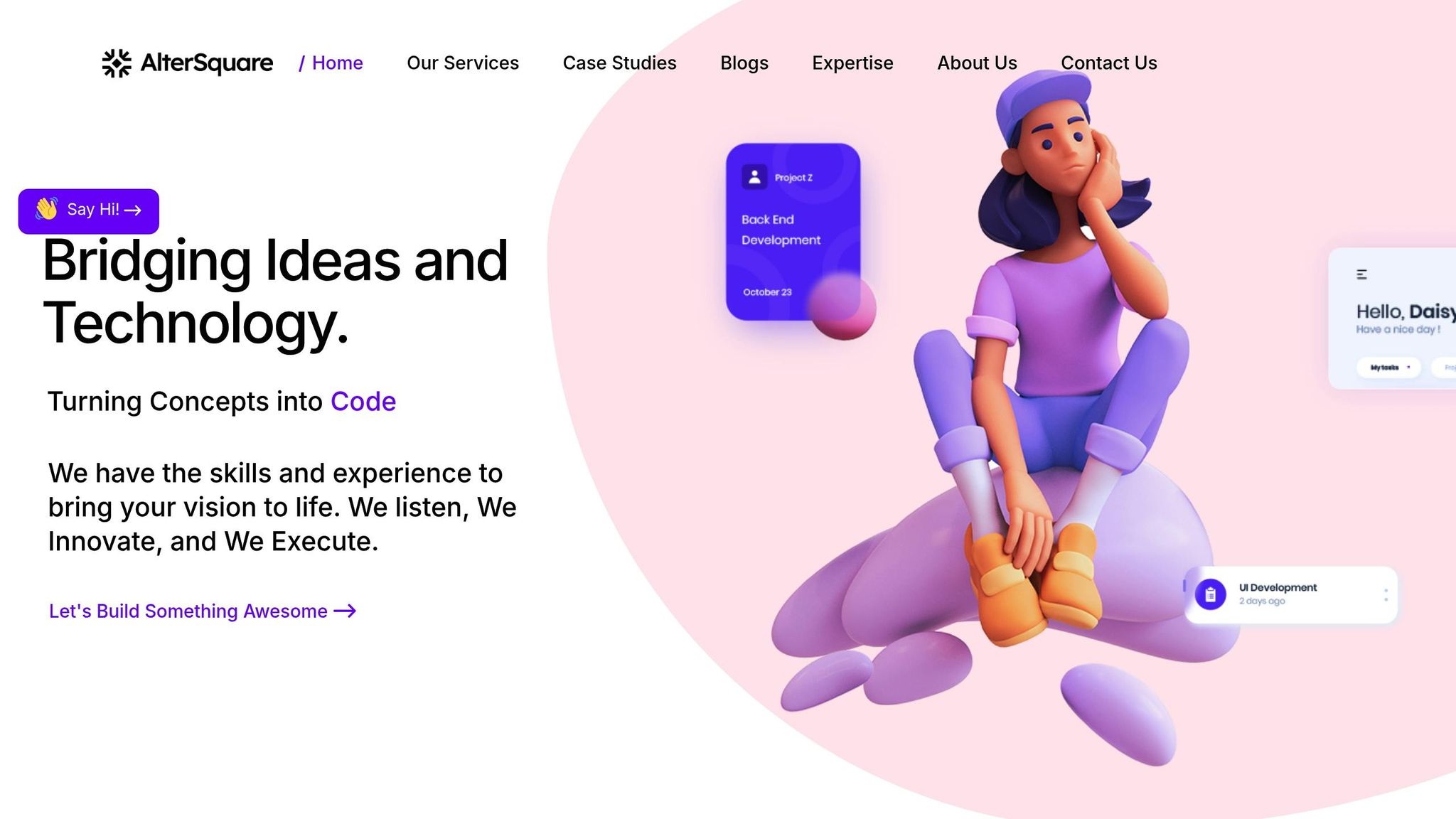
AlterSquare’s 90-day MVP program is designed to deliver scalable, market-ready products. Their structured approach includes key steps like discovery and strategy, design and validation, agile development, launch preparation, and post-launch support. This ensures your foundation is built to handle growth, whether you start with an MVP or a fully custom solution.
One of AlterSquare’s strengths is bridging the gap between quick deployment and long-term flexibility. Their tech-stack consultations help you choose the best technology strategy by evaluating your business needs, growth plans, and technical requirements.
Additionally, AlterSquare addresses one of the major challenges of custom code – ongoing maintenance. Their post-launch support and continuous improvement services help minimize technical debt and keep your application secure and efficient as it scales.
Total Cost of Ownership Matters
When evaluating your options, it’s essential to consider the total cost of ownership, which includes development, subscription fees, maintenance, migration, and opportunity costs. Both Webflow and custom code approaches come with their own long-term expenses.
For Webflow, scaling can lead to unexpected costs or even force a migration to a custom-built solution later on. Custom code, while requiring ongoing expenses like maintenance, security updates, and developer expertise, offers more predictable costs when paired with the right planning and development partner.
The key is to assess your startup’s trajectory honestly. Think about your team’s technical skills, funding availability, and growth timeline. What seems affordable today could turn into a costly problem if it requires a disruptive migration during a critical growth phase.
FAQs
What hidden costs should I consider when scaling my business with Webflow?
As your business expands, using Webflow to scale can lead to some unexpected expenses. For example, ensuring your brand stays consistent might mean investing extra time and resources into creating a solid design system. On top of that, as your website traffic grows, you may find yourself needing to move to higher-tier plans, which can noticeably increase your costs. One area to watch out for is bandwidth overages, as Webflow’s charges for additional bandwidth are often steeper compared to many other hosting options.
Looking ahead to 2025, Webflow plans to phase out legacy editor seats, which could drive up content management costs, particularly for small businesses and freelancers. These potential challenges emphasize the need to carefully consider scalability and plan for the long-term when relying on Webflow.
Why is custom code often a better choice for scalability and flexibility as startups grow?
Custom code provides startups with the ability to grow on their own terms, offering unparalleled flexibility to design solutions that meet specific business needs. Unlike pre-built platforms, it can support complex functionalities that align with unique operational goals.
As your startup expands, custom code enables smoother performance optimization, seamless feature integration, and the ability to adjust to changing demands. This means your product evolves alongside your business, free from the limitations of off-the-shelf systems.
What should I consider when choosing between Webflow and custom code for my startup as it grows?
When choosing between Webflow and custom code for your startup, you’ll need to consider factors like scalability, flexibility, and long-term costs. Webflow is an excellent option for quickly launching simple projects. With its intuitive interface and pre-built tools, it’s particularly helpful for startups building marketing websites or MVPs, especially when technical expertise is limited.
On the other hand, as your startup expands and demands more complex functionality, custom code becomes a stronger contender. It provides the flexibility to create tailored solutions, fine-tune performance, and integrate advanced features. While custom development typically requires a larger upfront investment and more time, it’s better suited for addressing unique needs as your business scales. Weigh your technical requirements and growth plans carefully to determine the best fit for your goals.
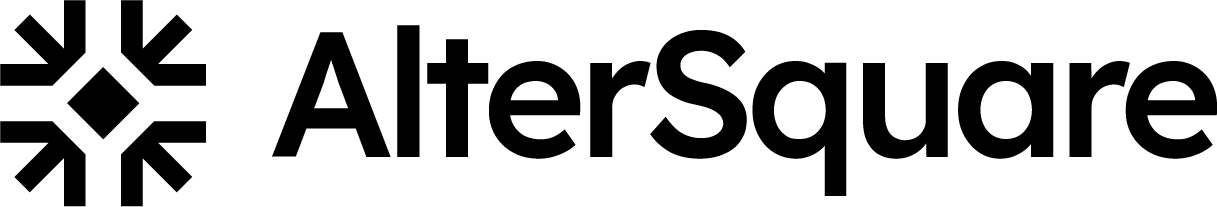





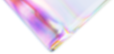


Leave a Reply