AI code review tools are transforming how developers ensure code quality by automating bug detection, security checks, and adherence to coding standards. These tools integrate seamlessly with version control systems and CI/CD pipelines, helping teams identify issues early and maintain consistent workflows. Here’s what you need to know:
- Key Features:
- Automated bug detection for syntax and logic errors.
- Security vulnerability scanning for risks like SQL injection and XSS.
- Multi-language support for diverse tech stacks.
- Integration with tools like GitHub, GitLab, and Jenkins.
- Customizable rule sets to match your coding standards.
- Top Tools:
- Qodo: Inline pull request feedback and test coverage support.
- CodeRabbit: Learns your codebase patterns and integrates with project management tools.
- GitHub Copilot: Real-time coding suggestions and security checks.
- Amazon CodeGuru: Performance analysis and AWS integration.
- Benefits:
- Up to 40% faster review cycles.
- Fewer production defects and improved security.
- Instant feedback for developers, fostering skill growth.
- Setup Tips:
- Start with a pilot project for smooth integration.
- Ensure compatibility with your tech stack and CI/CD pipeline.
- Gradually roll out across the team to minimize disruptions.
Quick Comparison:
| Tool | Key Strengths | Best For |
|---|---|---|
| Qodo | Inline feedback, test coverage | Teams focused on reliability |
| CodeRabbit | Customizable rules, collaboration | Tech-savvy entrepreneurs |
| GitHub Copilot | Real-time suggestions, ease of use | Non-technical founders |
| Amazon CodeGuru | Performance profiling, AWS tools | Growth-stage teams |
Choosing the right tool can streamline your workflow, improve code quality, and save time. Start small, test thoroughly, and monitor performance metrics to ensure success.
Best Automated Code Review Tools in 2025🔥 | AI Pull Request Review Comparison
Features and Evaluation Criteria
Selecting the right AI code review tool means understanding which features will best enhance your development workflow. These tools come with varying strengths, and knowing what to prioritize – and how to evaluate them – can help you pick the one that fits your team’s unique needs.
Important Features to Look For
To streamline and improve your code reviews, consider these key features:
- Automated bug detection: The most effective tools catch common programming mistakes, like null pointer exceptions, memory leaks, and logical errors, before they make it into production. They should be capable of identifying both surface-level syntax errors and deeper semantic issues that might escape a human reviewer’s attention.
- Security vulnerability scanning: With cyber threats constantly evolving, it’s critical for AI tools to detect vulnerabilities such as SQL injection, cross-site scripting (XSS), and insecure authentication practices. Additionally, tools should flag risks related to data exposure and compliance with standards like the OWASP Top 10.
- Multi-language support: Development teams often work across multiple programming languages. Look for tools that support widely used languages like Python, JavaScript, Java, C++, Go, and TypeScript, while also accommodating newer languages and frameworks.
- Performance optimization suggestions: Advanced tools analyze algorithm efficiency, flag bottlenecks, and recommend improvements for database queries, API calls, and resource management. These insights are crucial for developing scalable applications.
- Integration capabilities: The tool should seamlessly integrate with platforms like GitHub, GitLab, Bitbucket, Jenkins, CircleCI, Visual Studio Code, and IntelliJ IDEA. This ensures smooth adoption without disrupting your existing workflows.
- Customizable rule sets: Teams can tailor the tool to their specific coding standards by creating custom rules, modifying severity levels, and configuring which issues trigger alerts or block deployments. This flexibility ensures the tool aligns with your team’s practices.
How to Compare Different Tools
When evaluating tools, focus on these aspects to ensure you’re making a well-rounded choice:
- Pull request integration quality: Check how well the tool integrates with your pull request workflow. The best tools provide inline comments directly on code changes, making it easier for developers to address issues without leaving their context.
- False positive rates: Tools with high false positive rates can overwhelm developers and lead to ignored warnings. Test the tool on your codebase to assess its accuracy and ability to adapt to your coding patterns.
- Learning and adaptation capabilities: Some AI tools improve over time by learning from your team’s review habits. These tools can adapt to your coding style, reduce irrelevant suggestions, and become more precise with continued use.
- Response time and performance: Slow tools can disrupt your team’s workflow. Look for tools that provide quick feedback to maintain development momentum and enable continuous improvement.
- Developer experience and user interface: A tool’s usability impacts how readily your team adopts it. Evaluate whether error messages are clear, navigation is intuitive, and the overall interface is user-friendly.
- Reporting and analytics features: Tools that offer dashboards with metrics like defect density, code coverage, and technical debt accumulation can help you monitor code quality and team productivity over time.
Using a Comparison Table
Creating a comparison table can simplify the evaluation process. Organize tools as rows and key criteria as columns to quickly identify which options excel in the areas that matter most to your team.
Include both technical and practical considerations in your table. Technical factors might cover supported languages, integration options, and detection accuracy. Practical factors could include pricing, support availability, onboarding complexity, and scalability.
Weigh the importance of each criterion based on your team’s priorities. For instance, a startup with limited security expertise might focus on vulnerability detection, while a growing company might prioritize scalability and detailed reporting.
Keep your comparison table up to date as tools evolve. AI code review tools frequently add new features or adjust pricing, so a tool that doesn’t meet your needs today might be a better fit in the future. Consider using separate tables for different evaluation stages – an initial screening table for basic requirements and a more detailed one for shortlisted options.
These evaluations will help you align your choice with your team’s workflows and prepare for the integration strategies discussed in the next section.
Top AI Code Review Tools
The world of AI code review is reshaping how developers detect bugs and maintain high-quality code. With an impressive 95% of developers now using AI-assisted tools to streamline workflows and catch critical issues[2], selecting the right tool can make a huge difference in your team’s efficiency. Let’s explore some of the standout options that are changing the game in code review.
Qodo
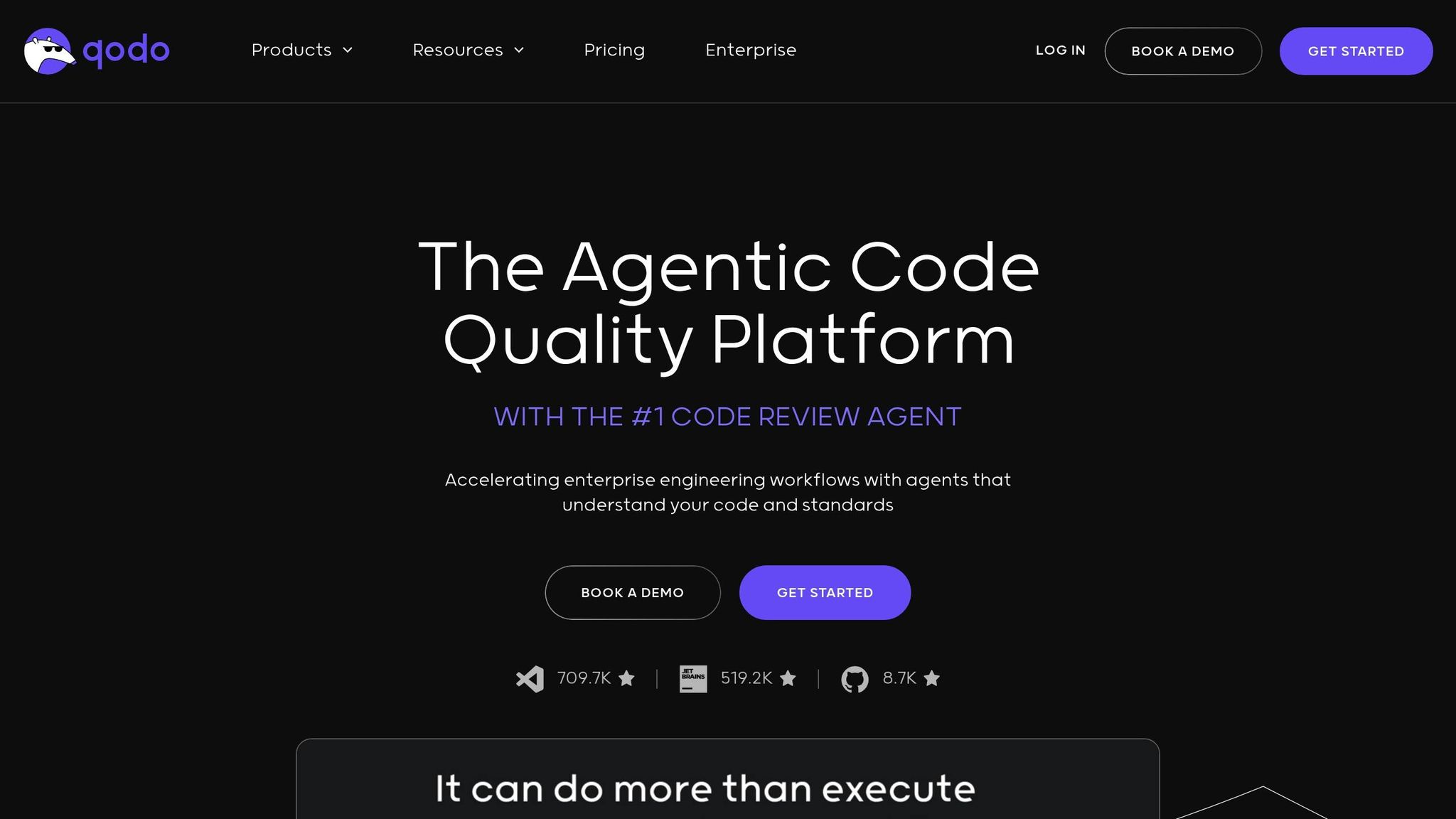
Qodo brings AI-powered precision to code reviews by automating the analysis of pull requests. It integrates seamlessly with popular IDEs, providing inline feedback that’s tailored to the context of your code. By catching issues early in the development cycle, Qodo helps teams maintain top-notch code quality from start to finish.
CodeRabbit
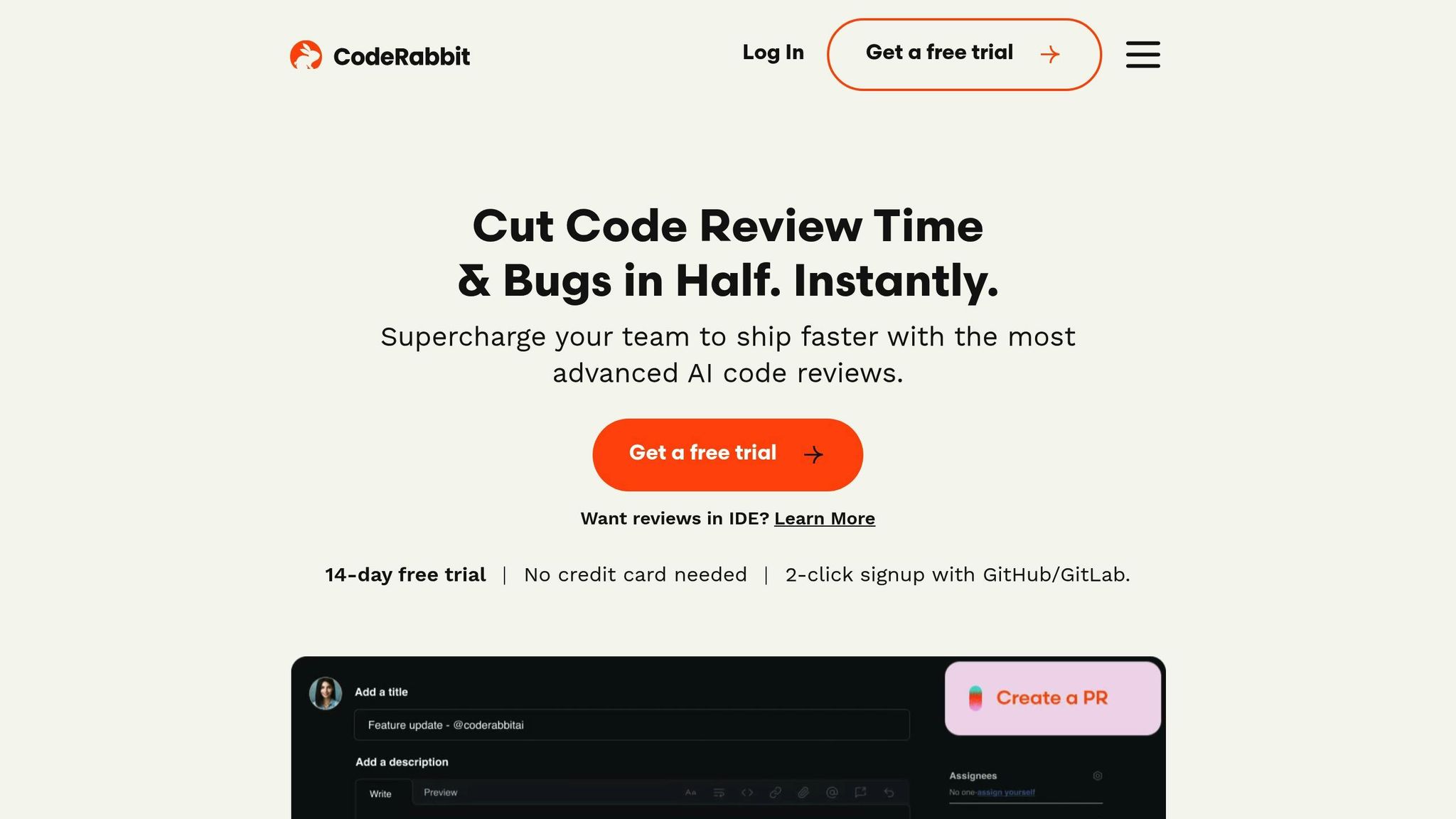
CodeRabbit adapts to your codebase, learning its unique patterns and intricacies. It connects with project management tools to tie review feedback directly to work items, making collaboration smoother and more effective. By automating repetitive review tasks, it lets developers focus on maintaining high standards for both security and quality.
GitHub Copilot
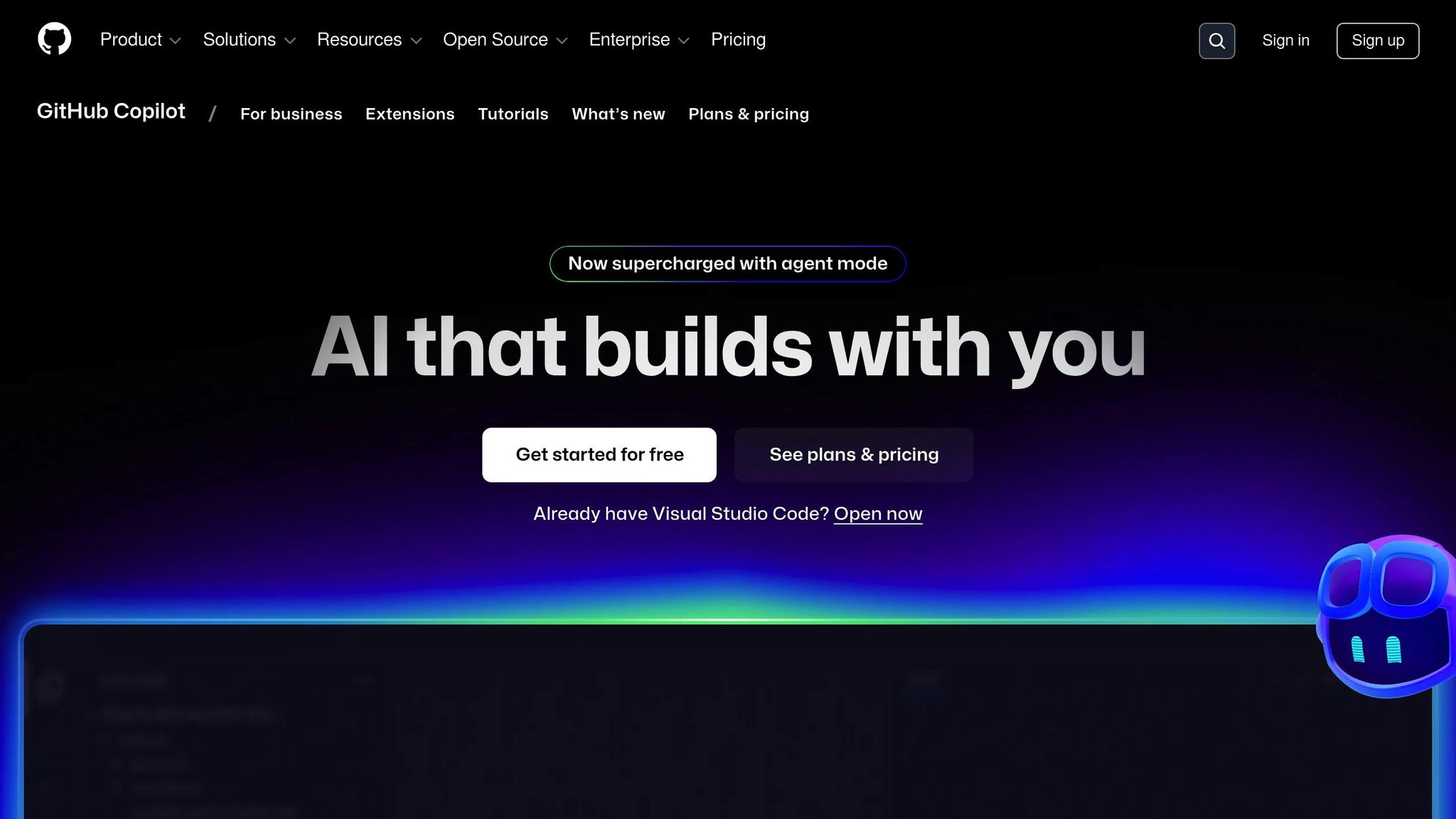
GitHub Copilot offers real-time suggestions during the coding process. Integrated with widely-used development environments, it provides contextual recommendations that enhance both security and code quality. Its ability to continuously learn from a vast library of public code ensures its suggestions align with modern best practices, helping developers write better code faster.
Amazon CodeGuru
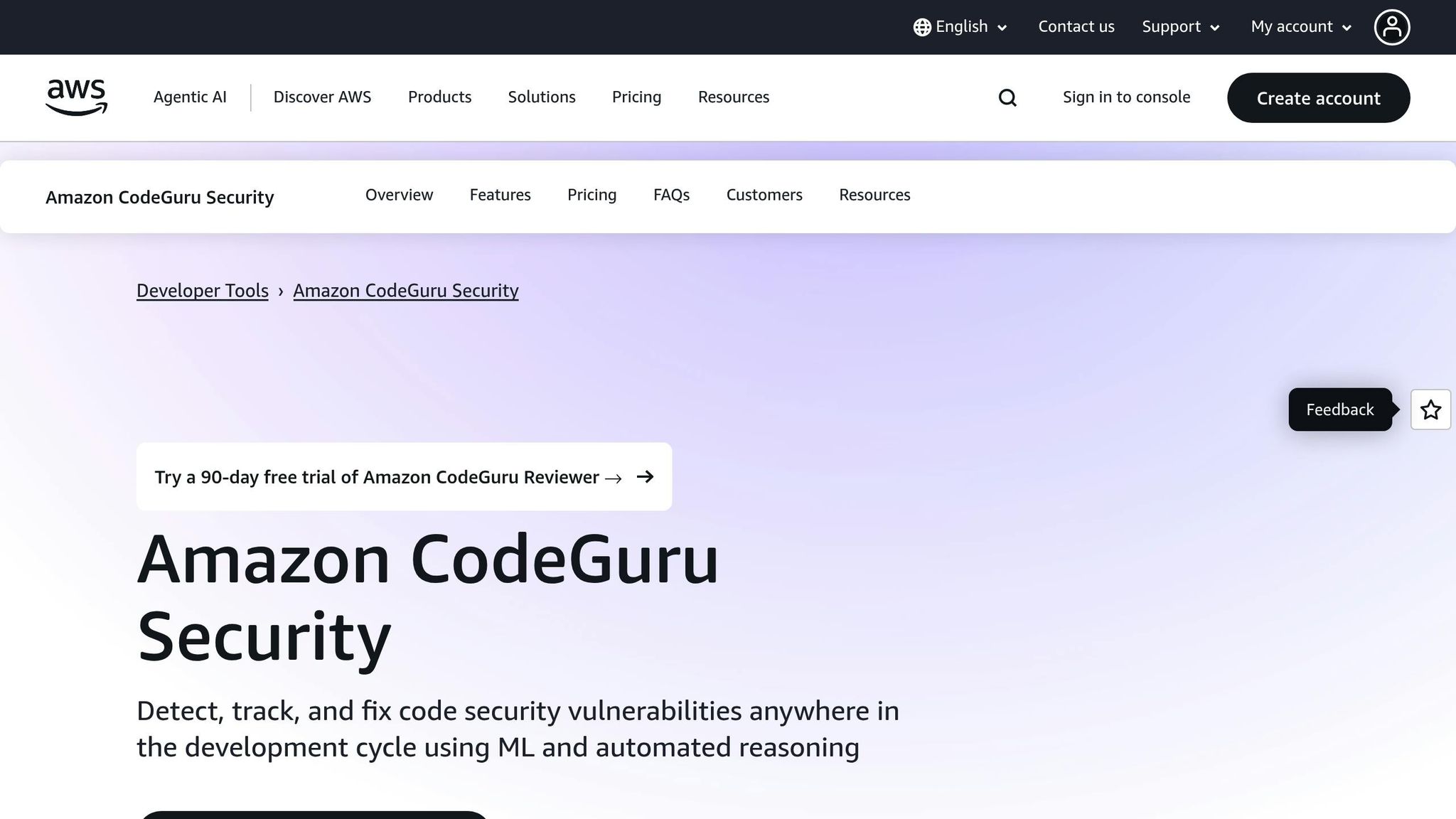
Amazon CodeGuru uses machine learning to uncover defects and potential security risks. Beyond identifying common issues, it analyzes runtime data to pinpoint performance bottlenecks that could impact scalability. Designed to work seamlessly with AWS services, CodeGuru is an excellent choice for teams already operating within the AWS ecosystem.
AI reviewers aren’t just about saving time – they’re game-changers. They can reduce debugging time by up to 50% while identifying critical issues before merging, boosting CI/CD pipeline efficiency by 50%[2]. With the AI code review market expected to grow at a 27.1% annual rate, reaching $30.1 billion by 2032[2], investing in the right tool now can set your team up for long-term success.
Take the time to match each tool’s features to your team’s specific needs. A well-chosen tool will make setup and integration a smooth process. Up next, we’ll walk through how to seamlessly incorporate these platforms into your development workflow.
sbb-itb-51b9a02
Setup and Integration Guide
Integrating an AI code review tool can elevate your code quality – but first, you need to prepare your environment to ensure a smooth process.
What You Need Before Setup
Before diving into installation, make sure your development environment is ready. Here’s what you’ll need:
- Version Control: Have active accounts on platforms like GitHub, GitLab, or Bitbucket. These tools connect directly to your repositories, allowing the AI tool to analyze pull requests and commits effectively [4][1].
- IDE Setup: Configure your preferred Integrated Development Environment (IDE) – whether it’s VS Code, IntelliJ, or Sublime Text – and set aside a dedicated testing workspace [5][3].
- CI/CD Pipeline: Ensure you have an established CI/CD process. Tools like GitHub Actions, Jenkins, or AWS CodePipeline can streamline automated builds and deployments, making the integration process much smoother.
- Programming Language and Framework Compatibility: Double-check that the AI tool supports your tech stack. This includes popular languages like Python and JavaScript, as well as the frameworks your team relies on [4][1].
- Documentation: Create a knowledge base that outlines your project’s tech stack, coding standards, and requirements. This will help the AI tool align its review criteria with your specific needs [5].
Installation and Configuration Steps
Start by integrating the tool with your repository. For GitHub, go to your repository settings, find the "Integrations" or "Apps" section, and authorize access. Next, install the recommended IDE plugins or extensions from your editor’s marketplace to enable in-editor code analysis. Finally, use your project’s documented tech stack and coding standards to fine-tune the tool’s configuration [5].
To minimize disruptions, consider rolling out the tool in phases.
Best Practices for Workflow Integration
A thoughtful rollout can make all the difference when introducing an AI code review tool:
- Start Small: Test the integration with a pilot project or a single repository. This helps identify and resolve any setup issues early on.
- Expand Gradually: Once the tool is stable and integrates smoothly with your CI/CD pipeline, extend its use to your entire codebase.
Taking an incremental approach helps ensure a seamless transition while reducing the risk of major disruptions during setup.
Tool Recommendations by Team Type
When selecting AI code review tools, it’s essential to match them with your team’s technical expertise and growth stage. The tools below are designed to address specific workflow needs and integrate smoothly into your development process.
For Non-Technical Founders
If you’re a non-technical founder, GitHub Copilot and Amazon CodeGuru can provide the oversight you need without requiring deep technical knowledge. These tools help monitor code quality and security, offering actionable insights that translate into business value.
For founders working with external development teams or agencies, these tools act as reliable monitors. They can track code quality trends, ensure security standards are met, and support the delivery of maintainable and scalable code.
For Tech-Savvy Entrepreneurs
For those with a strong technical background, CodeRabbit offers granular control over code reviews. Its customizable rule sets allow you to define coding standards that align with your product vision and technical architecture. Additionally, its cross-repository analysis ensures consistency across multiple products or microservices.
Qodo, on the other hand, focuses on test coverage and code reliability. By generating AI-driven test suggestions, it helps maintain high-quality code while speeding up development. Integrated into CI/CD pipelines, Qodo embeds quality checks into your workflow seamlessly.
Both tools provide detailed analytics dashboards, enabling you to track code quality trends and make informed decisions about technical debt. As your team grows and complexity increases, these tools can adapt to evolving needs.
For Growth-Stage Teams
For teams managing complex, high-traffic applications, Amazon CodeGuru is a strong choice. Its machine learning–powered performance profiling identifies bottlenecks that could impact user experience and operational efficiency. It also provides insights into how code changes might perform under heavier loads, an essential feature for scaling applications.
GitHub Copilot also supports larger teams by offering features that help enforce policies and track compliance. These capabilities are particularly useful for startups preparing for rapid growth, ensuring that processes remain robust as teams and products scale.
As your product becomes more intricate, tools with multi-language support and advanced integration options become increasingly important.
| Team Type | Primary Tool | Secondary Tool | Key Benefit |
|---|---|---|---|
| Non-Technical Founders | GitHub Copilot | Amazon CodeGuru | Easy-to-use insights and operational guidance |
| Tech-Savvy Entrepreneurs | CodeRabbit | Qodo | Customizable standards and robust testing support |
| Growth-Stage Teams | Amazon CodeGuru | GitHub Copilot | Performance profiling with enterprise-level tools |
Conclusion and Next Steps
Choosing the right AI code review tool can reshape how your development process operates. Whether it’s GitHub Copilot, CodeRabbit, Qodo, or Amazon CodeGuru, each tool brings distinct advantages tailored to specific team needs. From offering clear guidance for non-technical founders to providing advanced features for experienced developers or robust monitoring for scaling teams, the key is to align the tool with your immediate requirements and long-term goals. This decision lays the groundwork for a seamless implementation.
Start by rolling out the tool on a single repository as a pilot project. Over a 2–4 week period, test essential features like bug detection and security scanning. Gradually introduce advanced functionalities to avoid overwhelming your team and to identify potential integration hiccups. This phased approach minimizes disruptions to your workflow while ensuring the tool’s effectiveness.
Establish feedback loops early on. From the first day of implementation, involve your development team by conducting weekly check-ins during the initial month. These sessions help resolve issues quickly, fine-tune configurations, and ensure the tool is boosting productivity rather than creating bottlenecks. Many teams find that regular retrospectives are invaluable for identifying what’s working and what needs adjustment.
As the tool becomes part of your workflow, monitor key performance indicators to assess its impact. Metrics like time spent on code reviews, bugs caught before production, and overall development speed provide insights into the tool’s effectiveness. These measurements not only validate your investment but also guide ongoing improvements.
Don’t forget to schedule quarterly reviews of your AI code review tool. These tools evolve quickly, often introducing updates with powerful new features. Regularly revisiting your setup ensures you’re taking full advantage of these advancements and keeping your workflow optimized.
Incorporating AI code review tools into your process improves efficiency, enhances code quality, and helps manage technical debt. While the initial effort to set up and integrate the tool requires time, the long-term benefits – streamlined workflows and faster development cycles – are well worth it. Take the first step in evaluating these tools to unlock their potential and position your team for sustained growth.
FAQs
How do AI-powered tools make code reviews faster and more accurate than traditional methods?
AI-powered code review tools bring a new level of efficiency and precision to the development process. They automatically identify errors, security risks, and inconsistencies in coding style, offering consistent and impartial feedback. Unlike manual reviews, these tools can quickly analyze even massive codebases, significantly lowering the chance of human oversight.
By simplifying the review process, these tools enable teams to produce better-quality code in less time, cut down on technical debt, and dedicate more energy to creating innovative solutions. While they excel at automating repetitive tasks, they work best when paired with manual reviews, ensuring a balanced and thorough approach to development.
What should you consider when choosing an AI code review tool for your team or project?
When choosing an AI code review tool, focus on key aspects such as how quickly it reviews code, its ability to accurately identify issues, how well it scales with your needs, and how easily it integrates into your existing workflow. The tool should complement your team’s processes and fit the scope of your project.
If you’re working on larger or more intricate projects, look for tools designed to manage extensive codebases while offering in-depth analysis. This approach not only helps maintain high code quality but also simplifies handling complexity and enhances collaboration across your development team.
What steps can teams take to seamlessly integrate AI code review tools into their workflows and CI/CD pipelines?
To effectively bring AI code review tools into your process, start by selecting a tool that fits well with your current workflows and integrates smoothly into your build and deployment stages. You can enhance efficiency by embedding AI-generated suggestions directly into pull requests while incorporating human validation checkpoints to catch false positives and uphold code quality.
Keep an eye on the tool’s feedback regularly and tweak its settings to match your team’s changing requirements. This gradual, iterative process helps build confidence in the tool’s recommendations and ensures it becomes a natural part of your development pipeline.
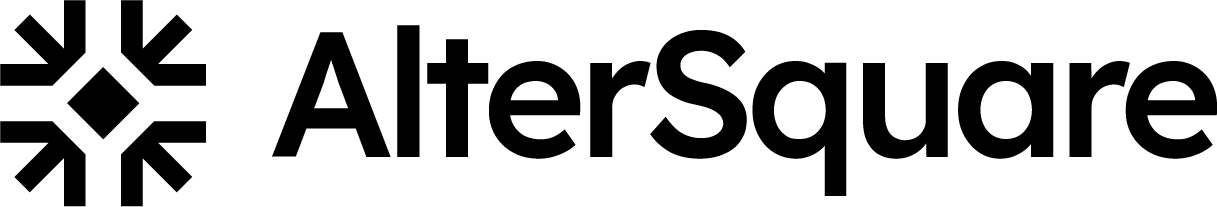





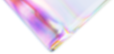


Leave a Reply