The AI Developer Productivity Trap: Why Your Team is Actually Slower Now
Taher Pardawala November 7, 2025
AI tools promise speed, but they often slow development teams down. Why? While AI quickly generates code, it struggles with context – your product’s architecture, business goals, and technical nuances. This leads to more debugging, security risks, and integration issues, creating delays instead of progress.
Key takeaways:
- Illusion of speed: AI-generated code feels fast but requires extra time for debugging and reviews.
- Quality trade-offs: Rushing AI code to production often skips critical checks, leading to bugs and technical debt.
- Hidden risks: AI can introduce subtle errors, security vulnerabilities, and unnecessary complexity.
- Skill erosion: Over-reliance on AI weakens core developer skills, especially for junior team members.
Solution: Combine AI with human oversight. Use AI for repetitive tasks but rely on developers for architecture, problem-solving, and reviews. Plan workflows carefully, set clear guidelines, and document decisions to balance efficiency with quality. This ensures AI enhances your team’s output without compromising long-term success.
Busting the AI coding productivity myth
Why AI-Generated Code Actually Slows Teams Down
AI-assisted development often creates a gap between expectation and reality, leading to a surprising productivity bottleneck for development teams. While these tools promise quick code generation, their actual impact on team efficiency often reveals unforeseen obstacles.
Feeling Fast vs. Being Fast
AI-generated code can give the illusion of speed, but this often masks deeper inefficiencies. Developers who didn’t write the code themselves may struggle to fully grasp its structure, making it harder to form a mental model of the system. This lack of understanding can lead to slower debugging and more frequent context switching.
Code reviews also become more time-consuming as teams work to interpret AI-generated logic. As a result, features often require multiple iterations, extended testing, and additional refinements before they’re ready for production. These delays can ripple through the development process, creating challenges that affect overall team velocity.
The Rush to Production Problem
The rapid pace of AI-generated code can push teams to expedite production timelines, often at the expense of quality. This rush can lead to skipping the thorough review and testing processes typically applied to manually written code.
When code is pushed into production too quickly, the risk of bugs and architectural misalignments increases. Even clean-looking code may bypass critical quality checks, only for issues to surface later in production. Integration problems are also common, as AI-generated code may not align seamlessly with existing systems, requiring costly fixes and adjustments.
Over time, relying on AI-generated patterns can contribute to technical debt and inconsistencies across the codebase. Documentation often gets overlooked, leaving gaps in knowledge that complicate future maintenance and make it harder for new team members to get up to speed.
When production issues arise, diagnosing the root cause can become a time-consuming challenge. Developers may need extra effort to untangle the logic behind AI-generated code, delaying fixes and increasing frustration across the team.
Hidden Problems: Security Issues, AI Errors, and Code Complexity
AI-generated code might seem like a productivity boost on the surface, but it often comes with hidden challenges that can derail your development process. These issues, ranging from subtle errors to significant security risks, can remain unnoticed until they cause major disruptions to your codebase and team workflow.
When AI Gets It Wrong
AI-generated code isn’t immune to mistakes – and these mistakes can be deceptively hard to spot. While the code might look correct at first glance, it can hide logical flaws that only reveal themselves under real-world conditions.
For instance, incorrect API implementations are a common problem. AI tools sometimes use outdated methods or fail to handle error responses properly. They also struggle with context-specific business logic, often delivering generic solutions that don’t align with your application’s unique needs or edge cases.
Another hidden issue is memory leaks and inefficient resource usage. These problems might not show up during testing but can wreak havoc under production loads, causing your application to slow down or even crash. Debugging such issues can consume significant time and resources.
Type mismatches and data validation errors are equally troublesome. AI-generated code often makes assumptions about data types or formats without implementing proper validation. When real-world user data doesn’t fit these assumptions, runtime errors occur. This leaves developers sifting through AI-generated logic to pinpoint the root cause.
Security Holes in AI Code
The risks don’t stop at functionality – AI-generated code can also introduce serious security vulnerabilities. Unlike human developers, AI lacks an innate understanding of real-world attack methods or best practices for defensive programming.
For example, SQL injection vulnerabilities are a recurring issue. AI tools might generate database queries without proper parameterization, leaving them open to exploitation. Similarly, poor or missing input sanitization can pave the way for cross-site scripting attacks or data manipulation.
Authentication and authorization logic is another weak spot. AI-generated code often includes incomplete permission checks or flawed authentication flows that attackers can exploit. These gaps can expose sensitive user data or allow unauthorized access to critical systems.
One particularly alarming issue is the presence of hardcoded credentials and API keys. While experienced developers know to externalize these values, AI tools sometimes embed them directly in the code. If this code is shared or stored in a version control system, it creates an immediate security risk.
What makes these vulnerabilities even more dangerous is how easily they can slip through code reviews. Teams often focus on whether the code works, overlooking the potential security implications. Once these flaws make it into production, they can compromise user data and system integrity, creating long-term headaches for developers.
Making Code More Complex, Not Clearer
Adding to the list of challenges, AI-generated code often increases complexity rather than improving clarity. Despite claims of producing cleaner, more efficient code, AI tools frequently deliver solutions that are harder to understand and maintain than those written by humans.
One common issue is the creation of unnecessary abstraction layers and design patterns. Instead of opting for straightforward solutions, AI might generate overly complex inheritance hierarchies or convoluted callback structures. This makes the code harder to follow and modify.
Verbose and redundant code is another frustration. AI tools often create multiple functions that perform nearly identical tasks instead of consolidating them into reusable, parameterized solutions. This redundancy bloats the codebase and introduces multiple points of failure, increasing maintenance overhead.
Even the basics, like naming conventions and code organization, can add to the complexity. AI-generated variable and function names might be technically accurate but lack meaningful context, making the code harder to interpret. Comments, when present, often describe what the code does without explaining the reasoning behind specific decisions.
Integration challenges further complicate matters. AI-generated modules often fail to align with your existing architecture, leading to incompatible interfaces and awkward integration points. Developers are then forced to write additional wrapper code or make architectural compromises to fit the AI-generated components into the system.
Over time, these layers of complexity make it increasingly difficult to modify features, introduce new functionality, or onboard new team members. Instead of saving time, AI-generated code can create a growing maintenance burden that slows down your entire development process.
sbb-itb-51b9a02
Long-Term Damage: Technical Debt and Lost Skills
The immediate challenges of using AI-generated code are concerning, but the ripple effects over time can be even more damaging to a startup’s future. Misusing AI doesn’t just create short-term headaches; it sets the stage for deeper, long-term problems. Two of the most pressing issues are the buildup of technical debt and the erosion of essential programming skills within the team.
How AI Contributes to Technical Debt
Technical debt happens when teams prioritize quick fixes over sustainable, well-thought-out solutions. AI tools, while efficient, often amplify this problem by generating code rapidly without fully considering its architectural implications. Developers might use AI to churn out code for new features, but this can lead to poor integration with existing systems. What starts as a shortcut can snowball into a series of patches that weaken the codebase over time.
This approach often results in inconsistent coding patterns across the application. Instead of a unified system, you end up with a patchwork of mismatched components that are tough to maintain and debug.
AI-generated database queries and migrations are another pain point. These often clash with established data structures, creating challenges when implementing new features, optimizing performance, or transitioning to different data management solutions.
One of the biggest risks is that the speed of AI-generated code can tempt teams to skip critical architectural discussions. Instead of refining designs and exploring alternatives, teams might settle for the first solution AI produces. Layering new features on top of hastily implemented code only compounds the problem. Over time, the technical debt can become so overwhelming that major refactoring – or even complete rewrites – becomes unavoidable. And as the debt grows, the team’s ability to address it diminishes, especially when key skills start to erode.
The Decline of Core Developer Skills
Convenience always comes with a cost, and in the case of AI tools, that cost is the gradual loss of core programming skills – especially for junior developers. Leaning too heavily on automation can stunt the growth of critical problem-solving abilities.
AI tools often gloss over subtle flaws, which means developers miss out on the hands-on debugging and analytical experience that sharpens their skills. Over time, this reliance on quick fixes leaves them ill-equipped to tackle more complex problems.
The impact doesn’t stop there. Foundational knowledge, like memory management, algorithm complexity, and design patterns, requires practice to fully understand. Junior developers who depend on AI might produce code that touches on these principles without grasping the "why" behind them.
Even the process of code reviews can take a hit. When the focus shifts to evaluating AI-generated solutions, the depth and quality of reviews often suffer. This can lead to a gradual decline in the team’s ability to produce high-quality, scalable systems.
Finally, there’s a knock-on effect on mentorship. Senior developers, who would normally guide juniors and share their expertise, often find themselves tied up fixing issues caused by AI-generated code. This disrupts the flow of knowledge transfer, which is essential for building a strong, capable team over the long term.
Better AI Integration: Focus on Strategy, Not Speed
AI tools should be used thoughtfully – as a complement to human judgment, not a substitute for it. The most effective teams treat AI as an assistant, working alongside humans to enhance workflows rather than replace decision-making. This involves setting clear boundaries, maintaining oversight, and prioritizing problem-solving over simply accelerating code generation.
With this in mind, let’s explore how to combine AI with human oversight for smarter integration.
Combining AI Help with Human Control
To address potential pitfalls of relying on AI, it’s critical to establish human checkpoints throughout the development process. This doesn’t mean slowing progress; rather, it ensures costly mistakes are avoided, which ultimately saves time in the long run.
For example, every piece of AI-generated code should undergo a thorough human review. AI can handle repetitive or boilerplate tasks, but complex logic and architecture should remain in the hands of developers. Reviewers should evaluate more than just syntax – focusing on areas like architectural fit, security risks, and maintainability. This approach catches subtle issues that AI might overlook, such as inefficient database queries or potential vulnerabilities.
Set clear escalation rules for when developers should step away from AI assistance. For instance, if debugging takes more than two rounds, it’s often faster to write the code manually. Similarly, if AI-generated solutions conflict with your existing architecture, it’s better to pause and rethink rather than forcing a poor fit.
Develop AI usage guidelines tailored to your team and codebase. Document the kinds of tasks where AI can be helpful and those that require a human-first approach. Including examples of past successes and missteps will help newer developers understand when and how to rely on AI tools effectively.
Solve Problems First, Generate Code Second
Effective AI integration starts with defining the problem – not diving straight into code generation. One of the biggest mistakes teams make is skipping this critical step. Every development task should begin with a clear understanding of the problem, not just crafting prompts for the AI.
Before using AI, define the requirements. What exactly are you solving? What edge cases need consideration? How does this fit into your existing system? These foundational questions should always be answered by humans. Once the problem is well-defined, AI can assist in implementing the solution more effectively.
Plan your system interactions and data flow on paper or a whiteboard before writing any code. Visualize how the new feature integrates with existing components, what data it will handle, and how it might impact performance. This kind of architectural planning is where human expertise shines, as AI often struggles to grasp the bigger picture. Once you have a clear design, AI can help execute the details more accurately.
Break down complex problems into smaller, manageable tasks before seeking AI assistance. For instance, instead of asking AI to create a complete user authentication system, divide it into parts: password hashing, session management, and role-based access control. Tackle each piece individually with AI support, but let humans oversee the overall architecture.
Leverage AI for exploration and validation, not just code generation. Ask it to suggest different approaches to solving a problem, then evaluate those suggestions against your specific constraints and requirements. This taps into AI’s broad knowledge base while ensuring human judgment remains central.
Finally, document your decisions and reasoning throughout the process. When you choose to use AI for a particular task, note why it made sense. When you decide against AI, capture that reasoning too. This creates a valuable knowledge base for your team, helping you refine your approach over time and avoid repeating mistakes.
Creating Sustainable AI Workflows for Startups
Establishing sustainable AI workflows means finding the right balance between leveraging AI for efficiency and maintaining essential human oversight. By setting clear boundaries and expectations, startups can avoid costly mistakes while building processes that are both fast and resilient.
Using AI for MVP Development
AI can significantly speed up MVP (Minimum Viable Product) development by handling routine tasks, leaving your team to focus on the aspects that truly differentiate your product.
- Delegate repetitive tasks to AI: Let AI handle boilerplate tasks like creating database schemas, API endpoints, and CRUD operations. This frees up developers to concentrate on crafting unique business logic. However, always ensure a senior developer reviews AI-generated code before it’s integrated into the project.
- Implement structured code reviews: Use a checklist to evaluate AI-generated code for security, performance, and how well it fits your architecture. Ask questions like: Does this align with our existing patterns? Are there any security issues? Can this scale with expected growth?
- Adjust time estimates: When relying heavily on AI, add an extra 20-30% to your project timelines for reviewing, testing, and refining the code. This buffer is especially important while your team is still learning to work with AI tools.
- Focus AI on non-critical features: Start with non-core elements like admin dashboards or reporting tools. This allows your team to build confidence in AI-generated outputs without risking the quality of critical user-facing features.
Once your team becomes comfortable with these practices, you can expand and refine them to scale across your organization.
Building Systems That Scale and Teams That Grow
After establishing your MVP workflow, the next step is to create scalable systems and processes that grow alongside your team.
- Develop AI coding standards: Establish guidelines for naming conventions, error handling, and documentation for AI-generated code. These standards ensure consistency across the team and make the codebase easier to maintain as your startup grows.
- Document learning and processes: When developers use AI to solve problems, they should document not just the solution but also the process. Include details like effective prompts, what didn’t work, and the human insights that were necessary. This creates a knowledge base that helps onboard new team members and fosters a deeper understanding of both the solutions and the reasoning behind them.
- Define escalation paths: Clearly outline when developers should stop relying on AI and switch to manual problem-solving. For instance, if debugging AI-generated code takes more than 30 minutes or if it conflicts with your established architecture, it’s time to step in with human expertise.
- Prioritize education: AI tools are powerful, but your team still needs a strong foundation in underlying technologies and patterns. Regular code reviews where developers explain AI-generated solutions in their own words can help reinforce understanding and identify knowledge gaps.
- Future-proof your processes: Instead of tying your workflows to specific AI tools, focus on principles like code quality, security, and architectural consistency. These priorities will remain relevant no matter how AI tools evolve.
- Keep technical debt in check: AI can sometimes introduce issues like duplicated logic or overly complex solutions. Schedule regular architecture reviews to identify and address these problems early, ensuring your codebase remains maintainable over time.
FAQs
How can teams use AI-generated code without sacrificing quality in reviews and testing?
To get the most out of AI-generated code without sacrificing quality, it’s essential to see AI as a helper rather than a substitute for human expertise. While AI can significantly speed up coding tasks, the output often needs careful review and debugging.
Striking the right balance between speed and quality means sticking to robust code review practices and conducting thorough testing to catch problems early. Developers can make the most of AI by using it for repetitive or time-consuming tasks, while reserving critical design decisions and final evaluations for human oversight. This approach allows teams to harness AI’s strengths while avoiding unnecessary technical debt or inefficiencies.
How can teams use AI tools in development without losing critical programming skills?
To successfully integrate AI tools while preserving critical programming skills, teams should aim for a thoughtful balance between automation and human expertise. AI can handle repetitive tasks like generating boilerplate code or speeding up documentation searches, freeing developers to tackle more complex and creative problem-solving.
Regular code reviews are essential to catch errors or security vulnerabilities in AI-generated code, ensuring it meets quality and consistency standards. It’s also worth noting that AI tools might not always enhance productivity for seasoned developers and, in some cases, could even create inefficiencies. By treating AI as a supportive tool rather than a substitute, teams can streamline their workflows while safeguarding essential skills and ensuring strong project outcomes.
How can teams detect and address security risks in AI-generated code?
When working with AI-generated code, keeping security risks in check starts with thorough code reviews and proactive quality checks. Look closely for vulnerabilities, such as bugs or unsafe coding practices, and double-check that sensitive information, like API keys or passwords, isn’t unintentionally included in the codebase.
Reviewing smaller, more manageable pull requests instead of tackling large ones can make spotting issues much easier. By pairing AI tools with human oversight, teams can improve code quality while minimizing the chances of introducing security flaws or technical debt.
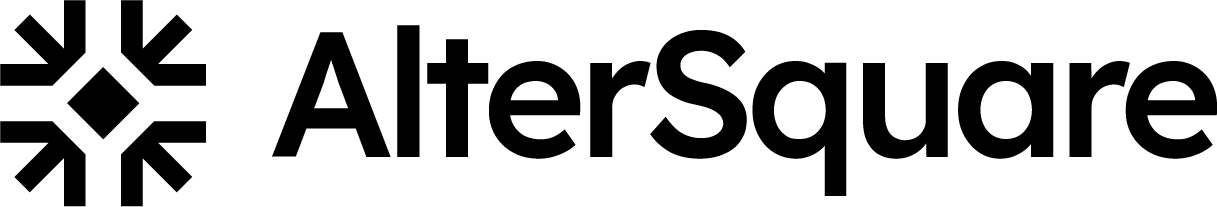




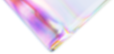


Leave a Reply