The AEC industry is moving to the cloud – fast. By 2025, 95% of AEC work will rely on cloud-based platforms. Why? Cloud tools offer real-time collaboration, better scalability, and advanced features like GPU-powered simulations and machine learning. Desktop tools can’t keep up.
Here’s what’s changing:
- Collaboration: Teams edit the same model in real time, cutting review times by up to 60%.
- Cost Savings: Firms report a 245% ROI over three years and 73% lower meeting costs.
- Cross-Device Use: Mobile-first designs let professionals access data anywhere – on-site or in the office.
- Version Control: Automatic syncs and backups ensure everyone works with the latest data.
- Security: Cloud platforms now integrate robust features like multi-factor authentication and encryption.
The shift isn’t just about tools – it’s about rethinking workflows for a connected, cloud-first future.
Understanding the Autodesk Construction Cloud Offerings for AEC Design
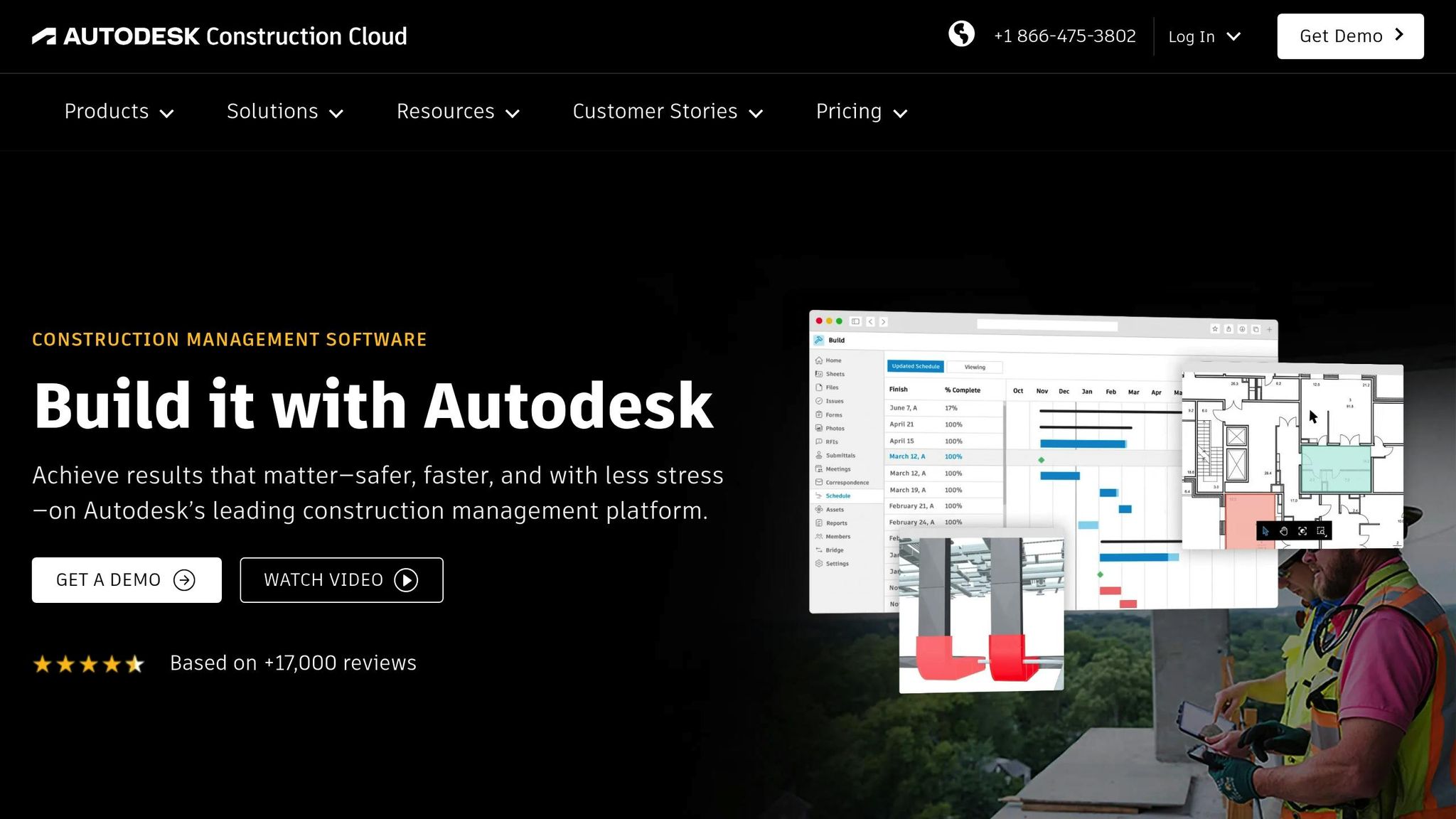
Building Real-Time Team Collaboration
Real-time collaboration brings together dispersed AEC teams by connecting project members, data, and documents within a single, unified workspace [4].
Multi-User Interfaces for Teams
Cloud platforms create shared workspaces where multiple users can simultaneously edit the same 3D model, with live updates visible as changes are made. This eliminates the need for manual file re-uploads and ensures everyone is always working with the most up-to-date designs [3].
Visual feedback systems integrate 2D and 3D elements, making collaboration more efficient. Team members can leave comments directly on models and drawings, reducing the need for multiple disconnected tools and simplifying communication [3].
Mobile-first designs are becoming critical, especially for teams working on construction sites. On-demand access to drawings, RFIs, and other key documents is essential, whether in the field or the office [5]. Kaitlin Frank, Superintendent at Dome Construction, highlights the benefits:
"It all boils down to workflow: the ability to review drawings quickly and easily, have the markups, have all of your RFIs and submittals, everything linked in." [5]
The results speak for themselves. Arup cut design review times by 60%, while Márkus Engineering saved 50% of their time through streamlined review processes [6].
This level of collaboration naturally supports advanced systems for managing conflicts and changes.
Handling Conflicts and Changes
Effective teamwork requires strong conflict management tools. Cloud platforms handle concurrent edits with conflict resolution systems that prevent data corruption. By using branching and merging methods, teams can explore design variations while maintaining a single, reliable source of truth [9].
Automated clash detection is another game-changer, continuously scanning for overlapping elements, structural issues, and design inconsistencies. These platforms alert team members immediately, helping to resolve problems before they escalate [7].
Change tracking systems add another layer of accountability by logging every modification with timestamps and user details. This creates a clear audit trail, making it easier to resolve issues and understand the evolution of design decisions [9].
The impact of these tools is clear. For instance, Arcadis saved 1,000 design hours on a water treatment project by enabling multiple engineering teams to work simultaneously on a shared cloud-based model [9]. Lucas Lappe, Head of Product at Doris Dev, underscores the advantage:
"Live collaboration lets us quickly adjust designs with real-time input." [9]
Kenneth Wong, Senior Editor at Digital Engineering, captures the essence of this shift:
"Collaboration is not a choice, it is something that everybody has to do now." [9]
These tools move teams away from isolated workflows, enabling seamless operations that maintain data integrity and version control.
Cross-Device Consistency and Smart Adaptation
Cloud-based AEC software needs to provide a seamless experience across devices while adapting to the unique ways users interact with each platform. This balance ensures core functionality remains intact, all while making the most of each device’s strengths.
Same Experience Across All Devices
A unified design system is key to achieving consistency across devices. AEC professionals should encounter familiar interface elements, whether they’re reviewing plans on a desktop monitor or checking RFIs on a smartphone at a construction site. This includes consistent color schemes, fonts, and button sizes, ensuring that workflows feel intuitive and familiar across platforms[11].
Performance plays a big role in this as well. Research from Google reveals that 53% of mobile users leave a site if it takes more than three seconds to load, while Amazon found that a one-second delay in page load time could lead to a 1% drop in sales. For AEC professionals, such delays can impact productivity, especially when working with large CAD files or intricate 3D models[11]. A mobile-first approach, with features like larger buttons and streamlined menus, ensures smooth and efficient interactions on any screen size[11].
Design expert Gulshan Rahman highlights the importance of this approach:
"Cross-platform consistency means ensuring that a design feels cohesive and familiar across different devices. Whether users interact with your product on mobile, tablet, or desktop, they should find a similar experience that doesn’t require relearning." [13]
This consistency lays the foundation for tailoring experiences to specific devices.
Device-Specific Changes
While maintaining a consistent user experience is essential, it’s equally important to recognize that a smartphone isn’t just a smaller version of a desktop. Each device comes with its own interaction patterns, and leveraging these differences can enhance productivity for AEC professionals.
For mobile devices and tablets, touch-optimized interfaces are a must. Larger tap targets, gesture-based navigation, and well-spaced controls make it easier to interact with the software. For instance, a structural engineer reviewing beam calculations on a tablet benefits from larger buttons that reduce the chance of accidental taps[10].
On desktops, features like keyboard shortcuts, right-click menus, and hover states can significantly speed up complex modeling tasks. However, these features need careful adjustment to ensure they translate effectively to touch-based devices.
Context-aware features further refine the experience by prioritizing tools based on the device in use – for example, quick-access tools for mobile users in the field and more detailed controls for desktop users working on intricate designs[14].
Icons also play a crucial role in creating a cohesive experience. Consistent iconography across devices ensures familiarity, even when layouts shift dramatically. Responsive layouts automatically adjust to screen sizes, while adaptive elements fine-tune features for each platform[10][12][13].
The goal isn’t to make every device feel identical but to ensure the experience is cohesive. As Rahman explains:
"Consistency goes beyond making things look the same – it’s about making the experience feel the same. So, the next time you’re working on a cross-platform design, remember: that consistency not only simplifies the user journey but also strengthens your brand identity, leading to a more loyal user base." [13]
Managing Connectivity, Sync, and Versions
Cloud-based AEC software encounters unique hurdles when it comes to maintaining connectivity, synchronizing data, and managing versions. Unlike standalone desktop applications, these tools must tackle network interruptions without compromising collaboration or data accuracy.
Handling Connectivity Issues Smoothly
Network problems are an unavoidable reality for field teams, especially in areas with unreliable internet access. To keep workflows moving, cloud-based tools should offer offline functionality that caches critical project data. This ensures users can continue working even without a connection. Clear indicators should distinguish between locally saved changes and those synced to the cloud, helping users avoid confusion about data availability across devices.
Additionally, features like autocomplete for connection settings can simplify the process of adjusting network configurations in the field, minimizing frustration and downtime. These measures ensure that even in less-than-ideal conditions, workflows remain steady and data integrity is preserved.
Keeping Sync Continuous in the Cloud
With strong connectivity measures in place, continuous cloud synchronization takes collaboration to the next level. Traditional file-based workflows often slow projects down, leading to outdated versions, conflicting edits, and the hassle of manually sharing files. Continuous sync eliminates these bottlenecks, making teamwork seamless and automatic.
Real-time collaboration allows multiple team members to work simultaneously on different aspects of the same project. This approach has become increasingly valued, with 67% of construction professionals identifying web-based collaboration tools as a key trend [16].
Centralized data repositories act as a unified source of truth, ensuring everyone works with the most current information. As Kasey Bevans, Vice President and CIO at Balfour Beatty, puts it:
"Going digital enables everyone – our employees and all the stakeholders involved – to have more time to spend on value-added tasks. It brings with it clarity and confidence, because everyone is working off the same information, and in real time. There’s less likelihood of building off the wrong documents, specs, and data." [16]
Automated backup systems further strengthen this setup by protecting critical project data without requiring manual input. These systems ensure work is secure, even during unexpected disruptions like system crashes or connectivity failures.
The benefits of effective cloud synchronization go beyond convenience. For example, Balfour Beatty’s use of Procore and Amazon Web Services improved team communication through real-time updates, enhanced visibility with better KPI tracking, and provided mobile access to essential data [16].
Simplifying Version Management
Managing versions effectively is another cornerstone of cloud-based AEC tools, ensuring every change is tracked and reversible. Unlike traditional workflows that can feel cumbersome, modern version management tools are designed to be both intuitive and robust.
Visual comparison tools make it easy to identify differences between versions by highlighting changes. This helps teams quickly pinpoint updates that might impact project outcomes.
Automatic version tracking eliminates the need for manual saves, reducing the chance of errors. Every save creates a new version, complete with timestamps and user details, offering a full audit trail for project documentation.
Conflict resolution tools handle situations where multiple users edit the same element simultaneously. Instead of overwriting changes or creating duplicate files, these tools present options for merging edits or selecting the preferred version.
| Feature | Cloud-Based Version Management | File-Based Version Management |
|---|---|---|
| Version History | Centralized and easy to access | Scattered across multiple files |
| Backup & Recovery | Automatic and reliable | Manual and prone to data loss |
| Storage | Scalable cloud storage | Limited by local capacity |
Restore points add another layer of safety, allowing teams to revert to stable versions when issues arise. This feature encourages experimentation without the fear of losing progress. Meanwhile, export options in readable formats ensure compatibility with external partners or legacy systems, bridging the gap between modern cloud workflows and traditional methods [15].
The secret to effective version management lies in making these tools feel seamless. By keeping the process straightforward and unobtrusive, users can focus on solving design and construction challenges rather than wrestling with file management.
sbb-itb-51b9a02
Security and Permissions: Simple Protection
The architecture, engineering, and construction (AEC) industry is grappling with a surge in cybersecurity threats. A staggering 59% of firms have faced attacks [8][18], contributing to a global loss of $1.85 trillion in 2020 [8]. On top of that, ransomware incidents have jumped by 41% [17]. With the stakes so high, having dependable security measures is no longer optional – it’s critical.
Easy Security Features
To tackle these challenges, cloud-based AEC software now comes equipped with user-friendly security features. One standout tool is multi-factor authentication (MFA), which has become the gold standard. The best systems go beyond basics, incorporating biometric options like fingerprint or facial recognition. These methods combine strong protection with ease of use, accommodating users with varying levels of technical expertise and physical abilities.
Role-based access control (RBAC) plays a key role in managing permissions. Instead of bombarding users with complicated settings, effective systems rely on predefined roles such as "Project Manager", "Field Supervisor", or "Design Lead." These presets simplify access management while ensuring that users only see what they need. As Asaf Cidon, co-founder and CEO of Sookasa, puts it:
"Limiting access on a need-to-know basis is a good practice, because it decreases the risk that, say, someone will stumble upon a file that they shouldn’t see and accidentally email it to someone who shouldn’t have it" [8].
Visual cues like padlock icons or color-coded strength indicators make it easy to understand security settings. For instance, Google’s Security Checkup offers a step-by-step guide to help users address vulnerabilities [20].
Automation also plays a huge role in reducing errors and boosting protection. Automated processes for onboarding and offboarding ensure that access is granted or revoked immediately, while real-time monitoring flags unusual activity before it can escalate. Presenting security prompts during natural breaks – like setting up an account or logging in on a new device – helps secure data without interrupting workflows.
US Privacy Standards
When it comes to privacy, US firms expect clarity without drowning in legalese. The best AEC software clearly explains what data is collected and why, fostering trust while keeping users informed.
Automation simplifies compliance with standards like SOC 2 Type 2. Features like automatic audit trails, access tracking, and compliance documentation lighten the administrative load [19]. Centralized identity management also helps by unifying logins across multiple tools, reducing password fatigue and streamlining offboarding.
Encryption is another must. Following Asaf Cidon’s advice:
"Encrypting your files before they reach the cloud is the single most important precaution to take" [8].
Modern systems handle encryption automatically, safeguarding data both in transit and at rest without requiring users to have technical know-how.
Regular access audits are also streamlined with automated reports that flag unusual activity, dormant accounts, or changes in permissions. This approach aligns with US privacy standards, creating a secure yet collaborative environment for project management.
The principle of least privilege is crucial – users should only have the access they need for their roles. Clear explanations for denied requests and simple processes for requesting additional permissions ensure that workflows remain smooth as project needs evolve.
Lastly, incident response planning is essential, especially for remote teams. Effective systems provide clear escalation paths, automated threat containment, and recovery tools that are easy for non-technical users to follow. Security training, embedded within the software, can also make a big difference. By offering contextual tips and gentle reminders during daily tasks, users can learn to spot phishing attempts and follow data protection best practices without feeling overwhelmed.
Using Cloud for Advanced Design and Feedback
The cloud is reshaping how AEC professionals approach design challenges. By removing the constraints of desktop computing, teams can now run complex simulations and receive near-instant feedback. With seamless collaboration and version control already in place, the cloud takes design simulations and feedback to a whole new level.
Advanced Computing Power
Cloud-based simulation platforms are changing the game for engineering workflows. Unlike traditional desktop software that demands costly hardware upgrades and long processing times, cloud solutions allow multiple simulations to run at once, delivering results in a fraction of the time – sometimes minutes instead of hours or days.
Here are some real-world examples:
- Rimac: Conducted 30 parallel simulations, cutting simulation time by 96% and speeding up results by 20x [21].
- Johnson Screens: Saved up to $15,000 in engineering costs per experiment [21].
- Axens: Reduced energy consumption by 20% and saved approximately €27,000 on external simulation costs [21].
- ITW: Lowered automotive fastener insertion force by up to 85%, while reducing R&D costs by 10% [21].
"By using the novel mechanical simulation based in the cloud offered by SimScale, we engineers at Withings have been able to reduce our design-to-prototype cycles from weeks to days. This tool widens our possibilities to test new designs, materials, and techniques and anticipate possible failures, as well as gains in mechanical performance within a few clicks."
- Victor Pimenta, Mechanical Engineer at Withings [21]
With the cloud, computational resources automatically scale up for demanding tasks, such as analyzing large building models or conducting detailed structural tests, and scale back when not in use. This flexibility supports an intuitive, cloud-first experience that enables effortless collaboration and quick design insights.
Real-Time Feedback Systems
While advanced computing accelerates simulations, real-time feedback ensures the results are immediately actionable. These systems process simulation data on the fly, providing insights without interrupting the workflow.
Visual feedback tools integrate directly into 3D modeling interfaces, offering features like heat maps, stress visualizations, and performance indicators as designers work. For example, when a structural engineer tweaks a beam size, they can see how stress distribution changes instantly – no need to switch software or wait for separate analyses.
Samco demonstrated the power of this approach by using cloud-based CFD and thermal simulations early in their vacuum chamber design process. The result? They extended the product’s lifespan by a factor of ten, exceeding one million operating cycles [21]. For distributed teams, this real-time feedback ensures everyone has immediate access to simulation results with the full context intact.
Automation also plays a key role, handling routine checks by triggering simulations and flagging potential issues before they become problems. Modern tools use progressive disclosure, offering simple pass/fail indicators for code compliance while keeping detailed performance data accessible when needed.
With analysts projecting the cloud simulation market to grow at an annual rate of 13%, reaching nearly $30 billion by the end of the decade, the adoption of these tools is poised to accelerate [21].
Conclusion: Moving to Cloud-First UX
Traditional desktop BIM tools are struggling to keep up with the demands of modern workflows [1]. In contrast, cloud-based platforms are stepping up, delivering better collaboration, scalability, and cost savings – exactly what today’s distributed teams need [2].
The shift is undeniable. By 2025, an estimated 95% of AEC work will depend on platform-driven systems, with organizations potentially seeing up to 47% cost savings, a 73% drop in meeting and travel expenses, and an impressive 245% return on investment over three years [2][22].
Real-world successes highlight this shift. Take Green Mechanical, for example. By adopting Procore, they cut purchase order processing time from 32 minutes to just 7 minutes, saving $115,000 in the first year and fueling $10 million in business growth within 12 months [22]. Similarly, Buro Happold slashed model opening times from 29 minutes over a VPN to just 1 minute using cloud access, enabling seamless coordination across five global offices [22].
"Going digital enables everyone – our employees and all the stakeholders involved – to have more time to spend on value-added tasks. It brings with it clarity and confidence, because everyone is working off the same information, and in real time."
- Kasey Bevans, Vice President and Chief Information Officer, Balfour Beatty [16]
These examples show the power of cloud-first UX to drive efficiency and improve outcomes.
Making the move to a cloud-first UX isn’t just about switching tools – it’s a strategic process. This involves upgrading technical infrastructure, training teams, and optimizing workflows. A well-thought-out migration plan is key, starting with pilot projects that integrate cloud capabilities alongside existing systems [2][22].
To help businesses navigate this shift, AlterSquare provides expert guidance tailored to AEC firms. We specialize in creating scalable solutions that enable small and mid-sized companies to compete on larger projects. From setting up cloud infrastructure to integrating legacy systems and ensuring robust security, our approach simplifies the transition while enhancing collaboration and cutting costs.
The future of AEC software is rooted in platforms that enable real-time collaboration, seamless cross-device use, smart connectivity, and advanced computational tools. By embracing cloud-first UX now, organizations can position themselves to excel in a more connected and collaborative industry.
FAQs
How does cloud-based AEC software enhance teamwork compared to traditional desktop tools?
Cloud-based AEC software has revolutionized how teams collaborate by allowing multiple users to work on the same project in real time. With instant updates, everyone remains aligned, cutting down on mistakes caused by outdated information and boosting overall productivity.
These tools also centralize project data, removing the hassle of managing multiple file versions and ensuring smooth communication across teams, no matter where they’re located. By offering a shared workspace, cloud-based platforms provide the flexibility and connectivity needed to tackle the demands of today’s AEC projects.
What security measures are used in cloud-based AEC software to safeguard sensitive data?
Cloud-based AEC platforms take several steps to safeguard sensitive project data, employing a mix of advanced security techniques and best practices:
- Data encryption: Using methods like AES-256, these platforms secure information both when it’s stored and when it’s being transmitted, blocking unauthorized access.
- Access control: Features like role-based access control (RBAC) and multi-factor authentication (MFA) ensure that only approved users can access critical data.
- Activity monitoring: By continuously tracking user actions, these systems can quickly identify and address any unusual or suspicious activity.
To further strengthen security, many platforms undergo regular audits and adhere to global standards like ISO 27001. These combined efforts create a secure environment for protecting intellectual property and sensitive client data in collaborative cloud settings.
How can AEC firms smoothly shift to a cloud-first UX without disrupting their current workflows?
AEC firms can make the shift to a cloud-first user experience smoother by using a phased migration strategy. Begin by evaluating current workflows to pinpoint inefficiencies and identify where cloud-based tools can deliver the greatest impact. Introduce these solutions gradually into daily operations to reduce disruptions and give teams time to adapt comfortably.
Supporting the transition requires more than just new tools – it’s essential to provide thorough training for employees and promote a culture of continuous learning. This approach builds confidence in using the new systems and fosters teamwork. At the same time, prioritize implementing robust security measures and governance protocols to safeguard sensitive data while keeping operations running smoothly. These steps allow firms to adopt cloud-based solutions effectively without sacrificing productivity.
Related Blog Posts
- Beyond AutoCAD: The Future of Web-Based Design Collaboration
- Integration Challenges: Connecting Your AEC Solution to Existing Workflows
- How Small AEC Firms Can Leverage Cloud Technology to Win Enterprise Projects
- Transitioning from Traditional CAD to Cloud-Based AEC Platforms: A Cost-Benefit Analysis
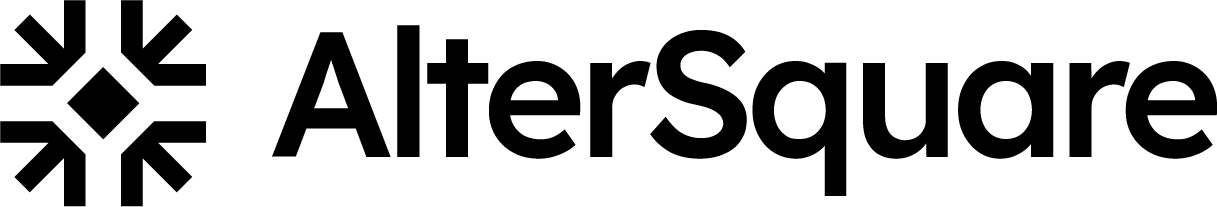





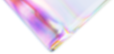


Leave a Reply