Cloud-Based Collaboration for Dispersed Construction Teams: A Field-Tested Workflow Guide
Taher Pardawala May 27, 2025
Construction projects are often delayed and over budget due to poor communication. Cloud-based tools can fix this by connecting teams in real time, reducing errors, and improving efficiency. Here’s how cloud solutions help:
- Real-time updates: Everyone, from field crews to office teams, gets instant access to the latest data.
- Streamlined workflows: Tools like Procore and Autodesk Construction Cloud cut down on rework and speed up approvals.
- Offline support: Field workers can log data without internet and sync it later.
- Improved compliance: Automated records simplify audits and reduce disputes.
Autodesk Construction Cloud The Future of Field Collaboration
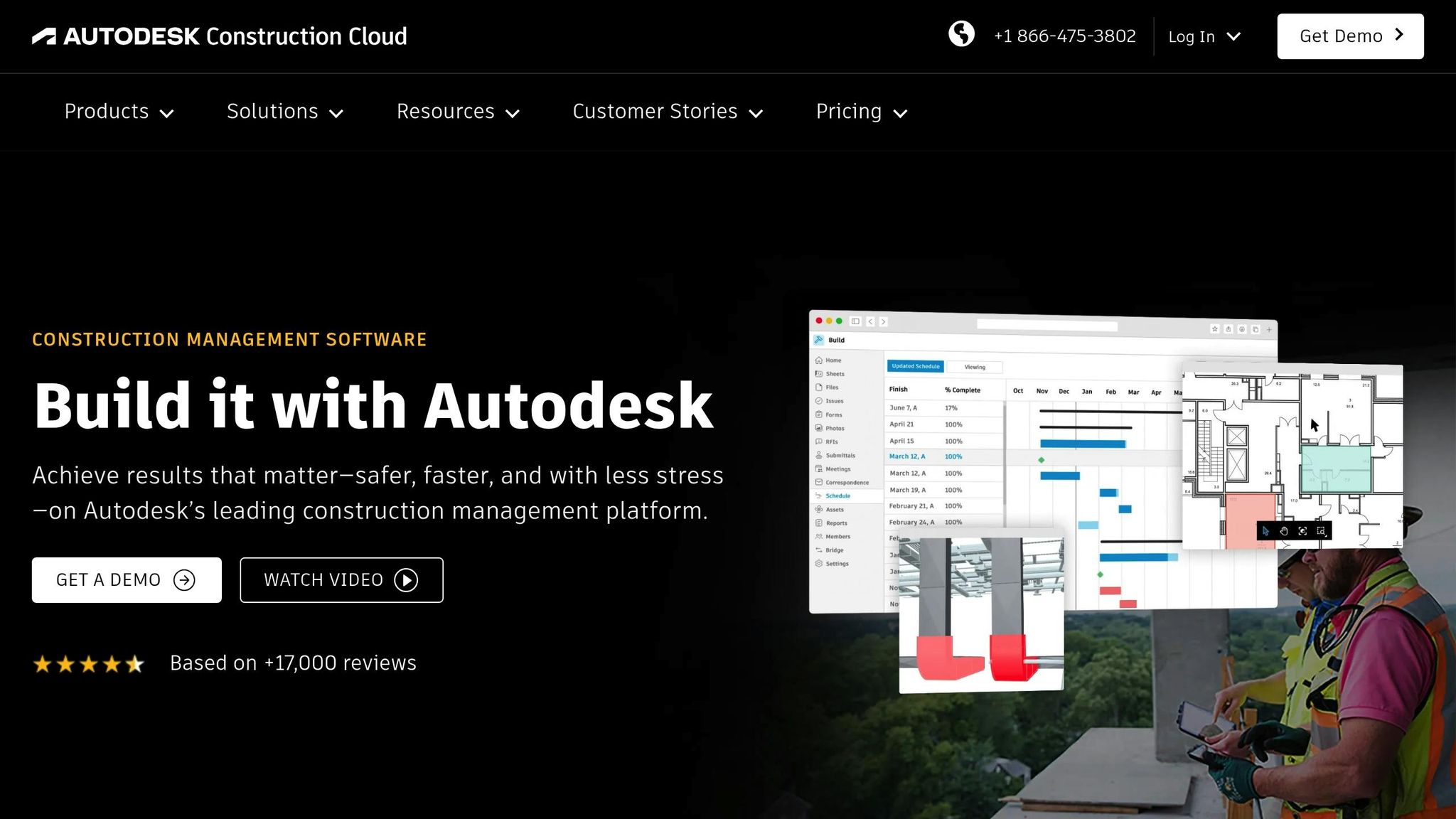
Setting Up the Basics: Requirements for Distributed Team Collaboration
Laying the groundwork for effective cloud-based collaboration starts with clearly defining your project’s needs and communication standards. Did you know that construction site workers spend roughly 30% of their time redoing tasks, often because of poor communication? [3] That statistic alone highlights why getting this right is so important. Begin by evaluating the scale of your project and the distribution of your team to ensure your tools and workflows align with the task at hand.
Evaluating Project Size and Team Locations
The size and complexity of your project dictate the type of collaboration tools and workflows you’ll need. A smaller $2 million residential project with local teams will have vastly different requirements than a $50 million commercial build spread across multiple states.
Start by mapping out your team’s locations and how they’ll communicate. Identify time zones and pinpoint critical decision-making moments. For instance, a three-hour gap between builders in California and architects in New York could lead to delays if not managed properly.
Smaller projects may only need simple tools like file-sharing systems and messaging apps. However, larger projects demand more robust features, such as automated workflows, advanced document version control, and integration with specialized construction software. Every project is unique, so tailor your tools to match the specific demands.
Also, consider how your team prefers to communicate. Some teams thrive on real-time chat for quick updates, while others benefit from structured platforms like discussion boards for tackling complex technical issues. Field workers often rely on mobile access for tasks like uploading photos or progress updates, whereas office-based staff may need desktop interfaces for detailed planning and documentation.
Large-scale projects produce a significant amount of data – think CAD files, inspection reports, photos, and change orders. Make sure your cloud infrastructure can handle hundreds of gigabytes of information accessed by multiple teams simultaneously without slowing operations.
Once you’ve assessed these factors, focus on setting clear communication and data-sharing standards to keep everyone on the same page.
Creating Communication and Data-Sharing Standards
Establishing clear communication guidelines upfront can save you from costly mistakes. With global construction delay disputes averaging $52.6 million, this step is non-negotiable [3].
Define your communication channels early. Assign specific platforms for different types of communication. For example:
- Use direct phone calls for emergencies.
- Manage daily updates through tools like Slack or Microsoft Teams.
- Handle formal documentation within your project management system.
This structure prevents critical information from getting buried in email chains or missed calls.
Standardize document naming and folder organization. For instance, when a superintendent uploads inspection photos, a naming convention like "ProjectName_Location_Date_Description" can make file retrieval much faster and more efficient.
Set up regular check-ins that work across time zones. For example, while daily stand-up meetings might suit a West Coast team, asynchronous updates – like written summaries submitted for later review – can help teams spread across regions stay aligned.
Create a clear escalation process for urgent issues. Field crews should know exactly who to contact when they encounter a problem that could delay the project. A defined chain of communication – from site supervisor to project manager to client – ensures no critical issue is overlooked.
Finally, centralize your information storage. Use platforms like SharePoint or Google Drive, but don’t just dump files into random folders. Organize everything thoughtfully so that remote team members can easily find what they need, whether it’s updated project schedules, contact lists, or reference documents.
When field and office teams can access the right information at the right time, collaboration becomes smoother and more efficient.
Choosing and Setting Up Cloud-Based Tools for Construction
Selecting the right cloud-based tools for your construction workflows is essential. The goal is to find platforms that address the specific needs of construction projects while remaining straightforward enough for field crews to use effectively.
Inefficient workflows can lead to wasted time dealing with errors and conflicts[2]. With the right tools, properly configured, you can significantly cut down on this waste. Look for tools that prioritize ease of use, centralized communication, real-time collaboration, and strong mobile functionality[6].
When evaluating options, focus on platforms designed specifically for construction rather than generic project management software. Construction-focused tools are tailored to handle challenges like RFIs, change orders, and other project-specific details. They also tend to integrate more seamlessly with existing systems like accounting and scheduling software.
Superintendent Kaitlin Frank from Dome Construction highlights this need:
"The ability to review drawings quickly and easily, have the markups, have all of your RFIs and submittals, everything linked in." – Kaitlin Frank, Superintendent at Dome Construction[4]
Additionally, choose platforms with robust integration capabilities to unify your construction tools into one cohesive system[2]. A great example of this is Autodesk Construction Cloud, which can centralize your document workflows effectively.
Setting Up Autodesk Construction Cloud for Team Collaboration
Autodesk Construction Cloud is a powerful tool for managing complex document workflows and integrating with BIM processes. Start by establishing clear permission structures that align with your project hierarchy. For example, site supervisors may need broader access than subcontractors, while project managers may require a different level of visibility altogether.
Organize your folders to reflect project phases – Pre-Construction, Construction, and Closeout – and break them down further by trade (like Electrical, Plumbing, HVAC). This structure ensures team members can quickly locate the documents they need, even when working from mobile devices on-site.
Leverage Autodesk Construction Cloud Connect (ACC Connect), a no-code platform, to automate workflows. For instance, you can configure it to sync inspection photos from the field directly into project folders, eliminating delays caused by manual uploads.
In 2024, Canam, North America’s largest fabricator of structural steel components, adopted Autodesk Build and created custom workflows with ACC Connect. By syncing Autodesk Build Issues with Smartsheet rows, their engineering teams became more involved in manufacturing and construction processes. This approach improved design efficiency, reduced waste, and boosted productivity.
ACC Connect also supports integration with contract management systems, allowing automatic syncing of contract data and enabling e-signatures. Signed contracts can be attached directly to cost contracts, streamlining document management. Additionally, set up real-time notifications for critical project updates – like drawing revisions, RFI responses, or change order approvals – so the right people are alerted via email, push notifications, or SMS.
Configuring Procore and PlanGrid for Construction Teams

Once Autodesk Construction Cloud is configured, consider integrating complementary platforms like Procore and PlanGrid to enhance field operations further.
Procore is excellent for workflow automation and comprehensive project management. Start by creating workflow templates using Procore’s Workflows tool. These templates automate approval processes, ensuring consistent handling of submittals, change orders, and other critical project documents.
Customize workflows at the project level to accommodate different types of projects. Procore also offers pre-designed quick-start templates for financial tools, which you can tailor to fit your company’s approval processes. Use budget code-level conditional logic for commitment workflows, allowing you to manage budgets more effectively by routing approvals based on cost thresholds.
For field data collection, design custom forms that align with quality control processes. These forms – whether for daily reports, safety inspections, or progress updates – can be completed on mobile devices. Even if connectivity is limited, the data will sync automatically once a connection is restored.
PlanGrid, on the other hand, shines in drawing management and field markup capabilities. Configure automatic drawing updates so that revised plans are instantly available to field teams, who also receive notifications. Enable markup tools that let superintendents annotate drawings directly on tablets and share updates in real time with the entire team.
Lastly, train your team to use task management features that assign responsibilities and send automatic reminders for upcoming deadlines[6]. This is crucial since 48% of rework in construction stems from miscommunication and outdated project data[5]. Properly setting up these tools ensures everyone is working from the same, up-to-date information, reducing errors and improving efficiency.
Connecting Field and Office Teams
Bridging the gap between field crews and office staff is a common challenge in construction projects. Field teams often operate in remote locations with limited internet access, while office staff rely on up-to-date information to make critical decisions. Poor cellular coverage or a lack of Wi-Fi can delay updates, creating inefficiencies. While reliable cloud connectivity is essential, effective communication between the field and office also requires tools that work both online and offline without interruption. Cloud-based tools with offline functionality can help close this gap, ensuring seamless collaboration between remote sites and centralized offices.
Offline Mobile Data Capture
Field teams can’t afford to lose productivity when internet connectivity drops. That’s where modern construction apps come into play. These apps store data locally and automatically sync it to the cloud once a connection is restored, keeping workflows uninterrupted.
Key offline features include:
- Photo capture with GPS tagging: Automatically adds location and timestamps to images, even without internet access.
- Barcode scanning: Streamlines inventory management and equipment tracking.
- Digital signature collection: Enables approvals and documentation on the go.
- Voice recording with auto-transcription: Captures detailed reports, which are synced and transcribed when connectivity is back.
For example, field workers can use offline voice recording to log daily reports. These recordings are later synced and transcribed into project files, ensuring no details are lost[7].
"Offline support will be a crucial consideration for nearly every future modern application. Unfortunately, our experience shows that offline support is the mobile app feature continually underscoped by developers and over-simplified by stakeholders. This report dives into the nuances of offline, its varying flavors, and why it’s often the most expensive (and valuable) infrastructure service mobile dev teams will implement." – Forrester Research[8]
Proper training on offline workflows is essential to avoid data loss and maintain consistency. Teams should regularly sync their devices to ensure the central database stays current. Additionally, mobile forms should include built-in validations – like checking required fields or verifying that measurements are within acceptable ranges – to prevent errors and incomplete submissions[7].
Real-Time Document Management and Version Control
While offline tools help field teams capture data, real-time document management ensures office teams stay updated. Access to the latest drawings and specifications is critical in construction, as outdated information can lead to costly mistakes. A robust document management system ensures everyone, whether in the field or at the office, is working with the most current information.
Centralized document control is the backbone of effective collaboration. When architects release updated drawings, these revisions must instantly reach field teams to prevent rework. Cloud-based systems simplify this process by automatically pushing updates to all devices and notifying team members of changes.
"Document control is like the nervous system of a construction project, so important information is properly organized, accurately transmitted and readily accessible to every arm of the project team." [9]
To avoid confusion, adopt clear naming conventions that include identifiers, version numbers (e.g., v2.3), and status labels such as "Draft" or "Approved"[10]. Implement check-out/check-in procedures and track revision histories to prevent conflicts when multiple team members work on the same document[10].
Janine Trinidad from Procore Technologies highlights the importance of this approach:
"Maintaining clear version control helps a project by establishing a single source of truth – creating one definitive version of each document that is accessible to relevant workers." [9]
With real-time access to updated information, both field and office teams can work more efficiently. Office staff can quickly address questions from the field, while field teams can confidently rely on accurate, approved documents. This reduces delays and keeps projects on track[11].
sbb-itb-51b9a02
Managing Conflicts and Project Compliance
When it comes to cloud-based collaboration in construction, managing conflicts and ensuring compliance are two major priorities. Projects often encounter design clashes, regulatory hurdles, and coordination challenges, especially when teams are spread out. Cloud tools have stepped in as game-changers, offering ways to catch problems early and maintain compliance throughout the project lifecycle. Here’s how these tools simplify error detection and compliance management.
Automated Error Detection and Escalation
Cloud platforms equipped with AI and automation are designed to prevent costly mistakes. These systems continuously analyze project data to spot inconsistencies, safety issues, and design conflicts that might slip through manual reviews.
One standout feature is BIM clash detection. When architects, engineers, and contractors upload their models into a shared data environment, the system automatically flags conflicting elements – like misaligned infrastructure components – before they escalate into bigger problems [12].
Another tool in this arsenal is automated quality control, which uses camera sensors and AI to monitor construction progress in real time. These systems can detect material irregularities or deviations from approved specifications, helping to identify safety risks before they turn into accidents [13].
Real-time alerts and smart dashboards further enhance efficiency. Minor issues are escalated quickly, while critical safety concerns are flagged for immediate management intervention. To get the most out of these features, it’s crucial to set up clear escalation protocols, train teams to act swiftly on alerts, and fine-tune system settings to align with each project’s unique needs.
Early detection not only reduces rework but also ensures that projects stay in line with regulatory standards.
Preparing for Audits and Meeting Compliance Requirements
Construction projects must navigate a maze of regulations, from OSHA safety rules to local building codes and environmental guidelines. Cloud platforms simplify this process by automatically documenting activities and creating secure, tamper-proof records that are invaluable for audits.
A digital audit trail is one of the most powerful tools these platforms offer. It logs every interaction with project documents – who accessed them, when changes were made, and what approvals were granted. Unlike paper-based systems, digital records are far more reliable for ensuring compliance integrity [14].
The benefits of these systems are clear. Companies using digital compliance platforms report faster audit responses (up to 60%), fewer delays tied to compliance (40% reduction), and significantly fewer documentation errors (85% fewer) [17]. These automated systems can track multiple regulatory areas at once, from safety training records to waste disposal logs, and even generate reports as deadlines approach [16].
To prepare effectively for audits, it’s important to establish clear data entry guidelines, conduct regular internal reviews to ensure records are complete, and integrate compliance management with other project tools. This integration pulls data from scheduling, financial, and document management systems, reducing duplicate entries and minimizing inconsistencies [16].
With dispute values in North America averaging $42.8 million in 2022 [15], having robust compliance documentation is non-negotiable. Automated audit trails provide clear evidence of completed work and adherence to standards, offering critical protection against costly disputes.
Cloud-based systems also support ongoing training and accountability. They track safety training completions, send reminders for certification renewals, and generate detailed compliance reports for the entire project team [16]. These features not only streamline compliance but also reinforce the broader coordination strategies discussed throughout this guide.
Conclusion: Improving Construction Collaboration with Cloud-Based Solutions
This guide has shown how cloud-based collaboration tools can revolutionize the way construction teams operate across multiple locations, delivering real, measurable benefits that directly influence project outcomes and profitability.
By adopting cloud-based solutions, teams can significantly cut down on rework – by as much as 42% – and reduce manual tasks by 68%. These tools also improve forecast accuracy by 89% and speed up decision-making by 40%. Additionally, 90% of users report better communication between field and office teams, leading to savings of 15–20% on change orders per project [19]. Considering that rework costs in construction amount to $280 billion annually, with 52% of those costs stemming from poor communication and inadequate project data [18], these tools address some of the industry’s most pressing challenges.
"Cloud-based collaboration tools are transforming the construction industry, driving efficiency, reducing risks, and ensuring seamless project execution through advanced digital capabilities." – Construction Tech Review [1]
These numbers make it clear: the time to act is now. Collaboration is a cornerstone of successful construction projects, especially in an industry where the average value of disputes globally reaches $52.6 million [3]. Cloud platforms provide the tools needed – real-time updates, transparent communication, and organized documentation – to avoid costly disputes and keep projects on track.
To start reaping these benefits, take a closer look at your current workflows. Identify areas where collaboration breaks down, move critical data to the cloud, and establish clear communication protocols. Invest in integrated, construction-specific software to create a single source of truth and streamline operations. The technology is here, the results are proven, and the teams that act decisively are the ones poised to gain a competitive edge.
FAQs
How do cloud-based collaboration tools help reduce rework and boost efficiency in construction projects?
Cloud-based collaboration tools make teamwork smoother and more efficient by enabling real-time communication and instant access to the latest project details. Whether team members are in the office or working remotely, they can share updates, review plans, and tackle issues right away. This reduces mistakes caused by outdated information or communication gaps.
These tools also simplify workflows by centralizing project management. Teams can track progress, assign tasks, and stay accountable – all within a single platform. By keeping everyone on the same page, delays are minimized, challenges are addressed quickly, and both time and costs are saved.
How do I choose the best cloud-based tools for construction projects of different sizes and complexities?
Choosing cloud-based tools for your construction project involves weighing key factors like project size, complexity, and your team’s specific requirements. Larger projects often demand tools with advanced capabilities, such as real-time data sharing, comprehensive project management features, and strong communication platforms to support diverse teams and intricate workflows. For smaller projects, simpler tools that focus on essential functions without overloading users with unnecessary features might be a better fit.
You’ll also want to evaluate scalability, compatibility with existing systems, and data security. The right tool should adapt as your project grows, integrate smoothly with your current processes, and safeguard sensitive information. The ultimate goal is to find a solution tailored to your team’s unique needs while enhancing collaboration and streamlining operations.
How do offline features in cloud-based apps boost productivity for construction teams working in remote areas?
Offline Features in Cloud-Based Apps
Cloud-based apps with offline functionality are a game-changer for construction teams working in areas with spotty or no internet access. These tools let team members view project details, log data, and complete tasks without being connected, ensuring that progress doesn’t grind to a halt.
When the internet is back up, any updates made offline automatically sync with the system. This keeps everyone on the same page and ensures workflows stay smooth. The result? Less downtime, better data accuracy, and projects that stay on track – critical for meeting those tight construction deadlines.
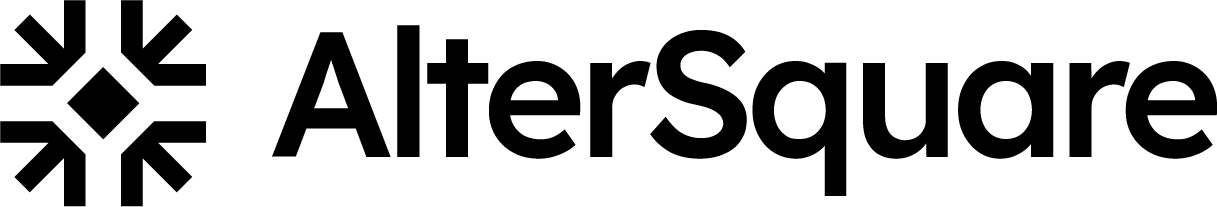




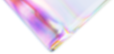


Leave a Reply