Field-First UX: Designing Cloud AEC Interfaces That Actually Work on Construction Sites
Taher Pardawala June 11, 2025
Construction software is failing field workers. Why? Most tools are designed for office environments, not chaotic job sites where workers face mud, gloves, noise, and unreliable internet. The result? Errors, delays, and budget overruns.
Here’s the fix: Field-first UX design. This approach prioritizes simplicity, offline usability, and real-world conditions like harsh sunlight and gloved operation. Companies adopting these principles report up to a 25% efficiency boost and a 30% reduction in operational costs.
Key Takeaways:
- Simple interfaces: Large buttons, legible fonts, and minimal menus for fast navigation.
- Offline functionality: Access data without internet; sync when back online.
- Durability: Touchscreens that work with gloves and in bright sunlight.
- Hands-free options: Voice commands, wearables, and AR to keep workers productive.
- Proven results: Reduced training time, fewer errors, and faster project completion.
Field-first UX isn’t just user-friendly – it’s a game-changer for construction efficiency and profitability.
Panel Discussion: Product Design & Architecture | Integrated Projects
Core Principles for Field-First UX Design
Drawing from earlier observations about software challenges in real-world construction settings, field-first UX design focuses on creating interfaces that thrive in tough jobsite conditions. From extreme weather to the constraints of safety gear, every design choice must prioritize efficiency, helping workers complete tasks without delay. With weather affecting 45% of construction projects globally and 92% of contractors reporting worker shortages [2], these principles address the unique hurdles of on-site work.
The core of this approach is understanding what field workers truly need. As Usman Shuja, CEO of Bluebeam, puts it:
"They want the information they need, when they need it, in the clearest way possible, in the fastest amount of time. Then they’re on to the next job, and the job after that." [2]
This philosophy should shape every design aspect, from button placement to how data is organized.
Keep Interfaces Simple and Clear
Simplicity is non-negotiable. Interfaces should feature large, clearly labeled buttons and minimal menus, making navigation quick and intuitive – especially for workers wearing gloves. Considering that up to 70% of users abandon apps if load times exceed 3 seconds [2], every part of the interface must serve a clear and immediate purpose. Field workers don’t have time to dig through layers of menus or interpret vague icons while juggling safety gear.
High-contrast colors and legible fonts are essential for readability in poor lighting. Prominent action buttons allow workers to make quick decisions when it matters most.
Navigation should be predictable and streamlined. Core functions that workers rely on repeatedly should be front and center, not buried in submenus. As Amy Kozlowski, Project Manager at Herrero Builders, explains:
"When everyone uses the same interface, redundant tasks disappear." [2]
Design for Specific Work Contexts
Interfaces must adapt to the unique roles and environments of field workers. This means optimizing elements like colors, typography, and interactive features for scenarios such as low light or gloved operation. Simplifying frequent tasks not only saves time but also reduces the need for extensive training.
Environmental factors play a big role in shaping design choices. Whether it’s safety inspections, progress updates, or coordinating with subcontractors, the interface should support these activities seamlessly.
Inclusivity is another key consideration. With 36% of construction workers aged 45–64 [2], designs should accommodate varying levels of technical familiarity and physical ability. Features like adjustable text sizes and intuitive navigation can make a significant difference.
Build for Reliability and Offline Use
Reliability is critical in environments where connectivity can’t be guaranteed. An offline-first design ensures workers can input data and access project information even without an internet connection. Smart caching keeps essential details readily available, addressing the frustration felt by 70% of users when apps fail to operate offline [2].
Synchronization is just as important. Apps that handle synchronization well can retain 30% more active users over time [3]. Automated syncing rules can prioritize critical data when connectivity returns, while less urgent updates happen in the background.
Testing software in real-world conditions is vital to ensure it meets the demands of jobsite use. Offline capabilities should extend beyond basic data entry, covering all the functions workers rely on. This focus on reliability and practicality ensures the software becomes an indispensable tool on the jobsite.
Making Interfaces Work in Harsh Construction Environments
Construction sites are tough on technology. Dust, glare, gloves, and weather extremes can wreak havoc on device interfaces. To ensure usability in these challenging conditions, practical solutions grounded in key design principles are essential.
Screen Visibility in Bright Light and Glare
Bright sunlight can turn mobile screens into mirrors, making them nearly impossible to read. Workers often have to find shade just to view critical information, which isn’t practical on a busy site.
To combat this, high contrast ratios are key. Bright objects on dark backgrounds work best, and prioritizing essential elements with increased luminance while dimming the background helps. Colors like yellow, green, and cyan stand out better in bright light, while blue should be avoided as it’s harder to distinguish. Skip visual effects that lower contrast and focus on sharp edges to improve clarity [7].
Modern display technologies offer some relief. High-brightness LCDs with LED backlights improve readability outdoors. Sunlight-readable displays use transflective technology to reflect ambient light, enhancing visibility. Polarizing filters can reduce reflections, and optical bonding minimizes internal glare. Adjustable brightness settings also allow users to adapt screens to varying light conditions [4][6][8].
Touch Controls That Work with Gloves and Dust
Construction workers often wear gloves for safety, but standard touchscreens struggle to register input through them. The solution? Touchscreen technologies like resistive or PCAP screens, which are designed to work with gloves, ensuring both responsiveness and durability [10][12].
Many devices now include a "Glove Mode" that boosts touchscreen sensitivity for gloved hands [9]. Interfaces should also account for gloved users by incorporating larger touch targets – at least 44×44 pixels – with enough spacing to prevent accidental taps [5].
Ironclad Performance Wear addressed this issue in January 2019 with their Command Series gloves. By integrating conductive carbon ions into abrasion-resistant synthetic leather, they created gloves that retain touchscreen functionality throughout their lifespan. The series includes 18 touchscreen-compatible gloves across four designs: Utility, Pro, Command, Grip, and Impact. Eric Jaeger, Ironclad’s General Manager, explained:
"The challenge that we had to overcome was how to incorporate touchscreen capability into our gloves without compromising the strict quality and durability standards that define the Ironclad brand." [11]
Quick Navigation and Information Access
Beyond physical challenges, interfaces must enable fast and easy navigation. On-site workers need to access information quickly without wading through complicated menus. Digital systems must match the speed and simplicity of paper to encourage adoption [13].
Tommy Kuntze, Director of Research and Design at Rhumbix, highlights this need:
"When moving these folks to digital, the UI must be fast and flexible, and accessible as paper. We need to make our UI clear and easy to use, removing as much friction as possible." [13]
Context-aware design is essential, taking into account on-site conditions like glare to maintain usability [13]. Effective interfaces use readable fonts, clear icons, and ample whitespace to simplify navigation. Features like anchored headers and "Quick Tip" icons can further streamline access to essential functions [14].
The impact of a well-designed interface goes beyond convenience. Optimized mobile designs can reduce data access time by 25% and improve quality assurance processes by 30% [5]. With 35% of a construction professional’s time lost to unproductive tasks like searching for information or managing tech issues, efficient navigation directly boosts productivity. Companies adopting field-optimized digital tools report tangible benefits: up to a 15% productivity increase, a 45% drop in project delays, and a 20–30% cut in operational costs. These improvements pave the way for exploring hands-free solutions [15].
Hands-Free and Alternative Input Methods
Construction workers often juggle tools, materials, and safety gear, leaving little room for traditional touch-based interactions. Imagine trying to operate a tablet while gripping a drill or wearing heavy-duty gloves – it’s just not practical. That’s where alternative input methods come into play, letting workers interact with software without setting down their tools or compromising safety. These solutions align with field-first design principles, ensuring seamless on-site interactions even when touchscreens fall short.
Voice Commands in Noisy Work Areas
Construction sites are notoriously noisy. Between jackhammers, machinery, and power tools, background noise can easily overwhelm standard voice recognition systems. But with the right setup, voice commands can still work effectively in these challenging environments.
It starts with the right hardware. Directional microphones and microphone arrays help focus on the speaker while minimizing background noise. Linear noise reduction can clean up audio signals, but overly aggressive noise filtering might inadvertently strip out important speech details [16][17].
Companies like SoundHound have tackled this issue by training their systems with real-world noise scenarios. Their acoustic models include everything from barking dogs to overlapping conversations, ensuring the software can handle chaotic environments. For automotive applications, for example, they’ve even accounted for engine noise and the Lombard effect – how people naturally adjust their speech in noisy settings [17].
"In general, noise is very difficult for speech systems to handle and requires various methods to reduce", explains the SoundHound team. "What we need in order to make sense of speech is context." [16]
Context plays a huge role in refining voice commands. Construction-specific systems should be trained on terms and phrases common to job sites. Simple commands like "mark this complete" or "add photo" are far more effective than complex sentences.
To further improve usability, features like echo cancellation and interruption handling are essential. Workers should be able to stop mid-command and start over without confusing the system. Voice separation algorithms can even distinguish between multiple speakers, enabling zone-specific control when several workers are present. Beyond voice, wearables and gesture controls expand the hands-free possibilities.
Wearable Devices and AR Integration
Wearable tech like smartwatches and AR headsets provides instant access to critical information without requiring handheld devices. This means workers can keep their hands free for tasks while staying connected to project data.
For construction, durability is key. Wearables must withstand dust, moisture, extreme temperatures, and occasional impacts, all while complying with safety regulations [20]. Materials and designs need to balance ruggedness with functionality.
AR (augmented reality) technology is particularly promising for construction. By overlaying digital information onto the physical world, AR helps teams visualize projects, make quicker decisions, and collaborate more effectively [2]. It can also assist with tasks like site navigation, remote data sharing, and on-the-job training [18].
The financial benefits are hard to ignore. AR and VR technologies could save the construction industry up to $15.8 billion by reducing errors caused by inaccurate data. Some applications have even slashed building costs by up to 90% [19].
There are real-world success stories to back this up. Layton Construction, for example, cut mock-up costs by 90% while building a 485,000-square-foot medical center in Florence, thanks to VR and BIM technologies. Similarly, Webcor Builders used advanced field management tools on the $500 million Moscone Center expansion project, simplifying drawing management and enabling real-time updates. EllisDon’s $800 million Providence Care Hospital project even eliminated 2–3 QA/QC positions through effective use of construction tech [2][19].
To make wearables truly effective, "glanceability" is crucial. Workers need to access information quickly, without extended interaction. Thorough UX research ensures these devices fit seamlessly into daily routines [20]. While wearables provide constant access, gestures offer another layer of intuitive control.
Camera and Gesture-Based Controls
Gesture-based controls offer an intuitive, hands-free way to interact with technology. Simple movements like pointing or waving can trigger actions, making these systems easy to learn and use. For example, a study on gesture-based controls for a semi-autonomous forklift found the approach more enjoyable than touch-based interactions, though slightly less practical. Still, it significantly reduced mental effort compared to traditional joystick controls [22][23].
Adding visual feedback to wearable devices, such as a smartwatch, enhances the effectiveness of gesture controls. When workers see immediate confirmation of their gestures, it builds trust and reduces errors. This feedback loop encourages consistent use and boosts confidence in the technology [22].
For rugged environments, devices like the RealWear HMT-1 stand out. These head-mounted units offer voice-based control and are compatible with standard PPE, including hard helmets and safety glasses, making them a practical choice for construction sites [21].
sbb-itb-51b9a02
Handling Poor Connectivity and Data Issues
Just like field-first UX addresses tough physical conditions, software for construction must tackle digital connectivity challenges head-on. Construction sites often face unreliable internet due to remote locations, underground environments, or interference from heavy machinery. These connectivity issues can bring projects to a standstill, making an offline-first design essential for keeping workflows uninterrupted.
The solution? Build software that works smoothly even without internet access, automatically syncing data once the connection is restored. This ensures teams stay productive, no matter the network conditions.
Offline-First Software Architecture
An offline-first design allows essential data to be stored locally on devices. This means project plans, task lists, inspection forms, and photo uploads remain accessible, even when the internet is unavailable. Once connectivity is restored, the application syncs changes with the cloud while continuing to function offline.
Here’s a key stat: 78% of reviewers rated offline access as either important or highly important [26]. However, designing for offline use requires tackling challenges like conflict resolution. For instance, when multiple team members update the same data while offline, systems need clear rules – like using timestamps or manual reviews – to handle conflicts effectively.
"Offline access allows construction teams to work efficiently in remote or low-connectivity areas by enabling them to download documents, update reports, and sync data when internet access is restored." – GetApp [26]
Smart offline architecture also includes clear notifications to inform users when they’re working offline [24]. This way, teams know they’re using locally stored data and can avoid relying on potentially outdated information.
Reducing Bandwidth and Data Requirements
Even when connectivity is available, it’s often limited and costly on construction sites. With bandwidth demands growing 50% annually and costs exceeding $70 per Mbps [33], reducing data usage becomes critical. Techniques like data compression and selective sync – downloading only essential or recently updated information – can make a big difference [32].
For example, Shyft’s employee scheduling tools use these methods to maintain reliable service in low-bandwidth environments. Their system prioritizes critical updates, deferring less urgent data until better connectivity is available.
Why does this matter? Because 70% of mobile app users abandon apps that load too slowly, and 84% give up after just two failures [31]. For construction teams working under tight deadlines, reliability is non-negotiable. Efficient caching plays a key role here, ensuring critical data is always accessible, even when bandwidth is limited.
Smart Data Caching Strategies
Good caching strategies involve pre-loading frequently accessed data during periods of strong connectivity. Applications should track offline changes and flag data that needs syncing once the connection is restored [28]. This creates clear audit trails, preventing updates from getting lost during network transitions.
Detecting when a connection is restored is equally important. Apps should regularly check for internet availability and automatically sync data when the connection improves [28]. For construction teams, bi-directional synchronization ensures updates flow seamlessly between field devices and the cloud [27].
Queue-based writing is another effective approach. Updates are written locally first, then queued for syncing when connectivity returns. This method provides instant feedback to users while ensuring no data is lost [29]. To address security concerns, local data should be encrypted and obfuscated while maintaining offline functionality [25].
Finally, caching strategies need to be tested in real-world scenarios – like spotty connectivity, network transitions, and complete signal loss – to ensure they perform reliably when teams need them most [30].
Conclusion: Business Benefits of Field-First UX
Field-first UX isn’t just about making tools easier to use – it’s a game-changer for businesses, delivering measurable results that go far beyond user satisfaction. Companies that focus on this approach often see user adoption rates soar by up to 200%, while their return on investment can climb by 300% [34]. For construction companies, where margins are razor-thin, these kinds of gains directly impact profitability.
One of the standout advantages is the boost in productivity. Traditional superintendent training takes around six years, but field-first UX slashes that timeline down to just two years [2]. This faster ramp-up is invaluable, especially considering that 92% of contractors report worker shortages [2]. By designing interfaces that are intuitive and easy to learn, companies can speed up training, reduce mistakes, and get workers of all skill levels up to speed much faster [34].
Speaking of mistakes, error reduction is another area where field-first UX shines. Construction projects typically factor in a 7–10% cost buffer to manage risks, many of which stem from software-related errors [1]. Features like clear labels, auto-complete options, and real-time error validation help catch mistakes before they escalate [35]. When workers can quickly and accurately access the information they need, the ripple effects of errors are greatly minimized.
Efficiency gains also play a huge role. Companies leading the charge in digital transformation have reported a 12% increase in operational efficiency [1]. These improvements come from cutting out redundant processes, speeding up access to information, and enabling quicker decision-making on-site. The result? Teams can spend less time on admin tasks and more time driving projects forward.
But the benefits don’t stop at individual projects. Field-optimized software gives companies the tools to take on more complex jobs, perform well in tough conditions, and deliver faster outcomes. For example, 45% of construction projects worldwide are affected by weather [2]. Yet, teams equipped with tools designed for field use can maintain productivity even when the weather doesn’t cooperate.
To keep these benefits rolling, continuous user feedback is key. Nearly 29% of startups fail because they run out of funds before achieving product-market fit [36]. This underscores the importance of constant iteration. Companies that succeed make feedback a regular part of their process, using tools like in-app surveys, interviews, analytics, and support logs to refine their products [36].
"You only need to speak to 5 users to determine all of your product’s problems." – Jakob Nielsen [36]
FAQs
How does field-first UX design help construction teams work more efficiently and cut costs on-site?
Field-first UX design is all about creating software that meets the practical demands of construction sites, boosting efficiency while cutting costs. By focusing on intuitive and straightforward interfaces, these tools are easier for workers to pick up, which means less time spent on training and troubleshooting. The result? Teams can stay focused on their tasks instead of wrestling with confusing software, saving both time and money on training.
This approach also tackles real-world challenges like ensuring screens are visible outdoors, making tools usable with gloved hands, and providing offline functionality. By addressing these pain points, field-first design reduces errors and delays that could lead to expensive fixes. These smart design decisions not only simplify workflows but also create a smoother, more productive experience for construction teams, ultimately improving project results and lowering operational costs.
What features ensure construction software works reliably without an internet connection?
Why Offline Functionality Matters in Construction Software
When it comes to construction software, offline functionality isn’t just a nice-to-have – it’s a necessity, especially for teams working in remote locations or areas with spotty internet access. Here are some key features that make offline capabilities so important:
- Local Data Storage: With this feature, users can save updates, documents, and activity logs directly to their devices. This ensures that no critical information gets lost, even when the internet goes out.
- Automatic Syncing: Once the connection is back, the software uploads all stored data automatically. This keeps everything consistent across devices without requiring manual intervention.
- Offline Mode: Many tools are designed to switch to offline mode automatically when internet access drops. This means users can still access cached forms, project details, and other essential tools without missing a beat.
These features ensure that construction teams can keep operations running smoothly and accurately, no matter the connectivity challenges they face on-site.
How do voice commands and wearable devices improve safety and efficiency on construction sites?
Voice commands and wearable devices are transforming construction sites by making them safer and more efficient. Tools like smart glasses and sensors let workers share live updates, collect important data, and get remote guidance – all without needing to stop what they’re doing. This is especially helpful in noisy environments where traditional communication methods often fail.
Voice-activated features take things a step further by allowing workers to send messages, retrieve information, or make calls without physically handling a device. This reduces distractions and lowers the chances of accidents. Together, these technologies help teams stay focused, responsive, and better equipped to handle on-site challenges.
Related Blog Posts
- Why Construction Software Feels Stuck in the 90s: UI/UX Challenges in Industrial Applications
- Why Construction Tech UX Is Different: Designing for Jobsite Realities
- Responsive Design for Construction Sites: Making Web Apps Work in the Field
- Breaking the Learning Curve: UX Design Principles for Intuitive Cloud-Based AEC Tools
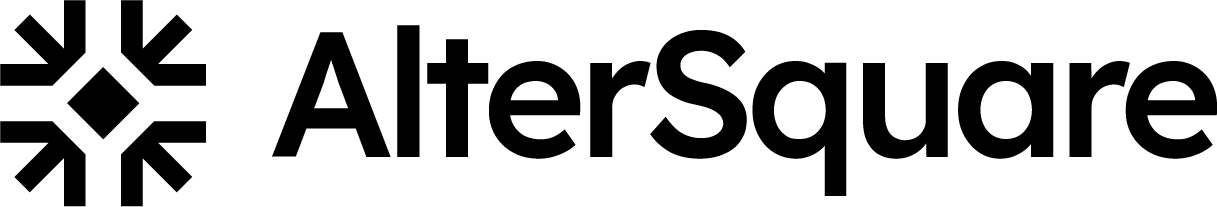




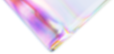


Leave a Reply