Field-First UX: Designing Offline-Capable BIM Tools for Job-Site Realities
Taher Pardawala June 18, 2025
Most BIM tools aren’t built for the tough realities of construction sites – poor connectivity, harsh conditions, and non-technical users. This leads to wasted time, costly mistakes, and lost productivity. Here’s what field-first UX focuses on to fix these problems:
- Work Offline: Cache essential data locally for use without internet and sync seamlessly when back online.
- Simplify Interfaces: Use clear visuals, larger touch targets, and easy navigation for workers with varying tech skills.
- Handle Harsh Conditions: Design for sunlight readability, glove-friendly screens, and rugged devices.
- Optimize for Mobile: Ensure smooth performance on less powerful devices by compressing files and prioritizing critical data.
Why It Matters:
- $1.84 trillion lost annually due to poor data management in construction.
- 77% of mega projects fall behind schedule, and 98% go over budget.
- 90.9% of construction firms depend on smartphones daily, yet most tools fail to meet mobile needs.
The result? Better tools save time, reduce errors, and improve communication – cutting costs by 20% and boosting efficiency by 30%. Let’s dive into how to make this happen.
Bringing BIM to the Field – Featuring Construct Tech Experts
Job-Site Challenges That Impact BIM Tool Design
Construction sites come with a unique set of hurdles that traditional office-based software simply isn’t equipped to handle. To create BIM tools that truly work in the field, it’s essential to understand and address these on-the-ground challenges.
Poor Connectivity and Offline Requirements
Job sites are notorious for unreliable connectivity. Cellular networks often fail due to physical barriers like concrete, steel, or underground work areas. In remote locations, there might be no internet access for days or even weeks. Unlike the stable broadband connections found in offices, construction sites are at the mercy of these limitations.
This lack of reliable connectivity is a major issue for cloud-reliant BIM tools. Without up-to-date information, workers are forced to rely on old data, which can lead to costly mistakes. In fact, outdated information contributes to rework costs that range between 30-40% [2].
The financial impact of poor information management is staggering. Globally, the construction industry loses $1.2 trillion annually due to low productivity, with outdated or inaccessible data being a significant factor [2]. Without current BIM data, teams are left guessing on critical decisions, jeopardizing both timelines and budgets.
To bridge this gap, BIM tools must be designed to cache essential project data locally. This allows workers to access models, log progress, and document issues even when offline. Once connectivity is restored, the data should sync effortlessly, ensuring nothing is lost in the process. These connectivity challenges highlight the importance of designing tools that can endure the realities of job-site conditions.
Harsh Conditions and Device Limitations
Construction sites are tough environments, not just for workers but for technology as well. Workers often face extreme conditions – operating at heights, in confined spaces, or near heavy machinery, electricity, and hazardous materials [3]. These challenges demand rugged hardware and thoughtful software design.
Environmental factors like bright sunlight, dust, moisture, and extreme temperatures can wreak havoc on screens and touch functionality. This isn’t just inconvenient; it can compromise both safety and productivity.
To tackle these issues, BIM tools need user interfaces designed for the field. High-contrast colors and large touch targets improve visibility and usability in harsh conditions. Battery efficiency is crucial since workers often operate far from power sources. Features like one-handed operation and adaptable screen orientation are vital for workers balancing tools or climbing ladders. These considerations ensure that BIM tools remain functional and reliable, even in the most demanding environments.
Non-Technical Users Need Simple Interfaces
Beyond connectivity and hardware challenges, simplicity in design is critical. Construction teams include a mix of highly skilled craftsmen and newer, tech-savvy workers. BIM tools must cater to this diverse user base without overwhelming anyone.
Adding to the complexity, modern construction projects are more demanding than ever. Shorter deadlines, higher quality standards, and multiple teams working simultaneously create a fast-paced environment [4]. Workers don’t have the luxury of navigating through complicated interfaces or searching endlessly for key information.
Confusing or inefficient interfaces can lead to costly errors that ripple through a project’s timeline. The best BIM tools focus on delivering just the right information at the right time, avoiding feature overload. Clear visual hierarchies, familiar navigation designs, and workflows tailored to specific tasks allow workers to quickly find what they need and get back to their jobs.
When BIM tools are designed with these realities in mind, the benefits are undeniable. Projects using BIM technologies see a 20% reduction in overall costs [5], and inter-team communication improves by 30% [5]. The key is building tools that work seamlessly in real-world conditions, right from the start.
Building Offline-Capable BIM Tools
Developing BIM tools that function seamlessly in the field goes beyond just adding an offline mode. It requires careful planning to manage data storage, synchronization, and performance, ensuring construction teams can stay productive even when network connections drop.
Offline Caching Patterns and Progressive Web Apps (PWAs)
Progressive Web Apps (PWAs) provide a solid framework for building offline-ready BIM tools. The key is selecting the right caching strategies for different types of data.
The Cache Storage API is ideal for handling network resources accessed through URLs, such as HTML files, CSS stylesheets, JavaScript, images, videos, and audio files [6]. For BIM tools, this means caching essential elements like the app shell, interface components, and visual assets (e.g., project photos or reference documents) to guarantee quick load times on-site.
For structured and searchable data – like BIM models or task lists – IndexedDB is the go-to option [6].
Since all cached data, whether it’s stored in Cache Storage, IndexedDB, Web Storage, or service worker files, shares the same storage quota, smart BIM tools use the Storage Manager API to keep track of available space. To avoid losing data when storage is tight, it’s essential to request persistent storage using StorageManager.persist() [6].
Once offline caching is in place, the next challenge is ensuring data syncs smoothly when connectivity returns.
Data Sync and Conflict Resolution
Field teams often work on different parts of the same project simultaneously, which can lead to data conflicts when syncing updates. Resolving these conflicts effectively is crucial for keeping projects on schedule.
For straightforward cases, strategies like Last Writer Wins (LWW) work well, where the most recent update takes priority [8]. In situations where tracking the change history is important, Timestamp Ordering can be applied. For more complex conflicts – such as structural changes clashing with MEP installations – manual intervention is often necessary [8].
"In total, all the solutions that were presented, based on the scale of the project, we need a coordinating person or department. A person who has engineering education and diverse experience in the disciplines of our project… The coordinator can resolve disputes between stakeholders with good information about the mechanism, performance and structure and processes of project activities and deliverables."
- Farshid Adavi, Civil Engineer and Project Manager [7]
Routine conflicts can often be resolved automatically using predefined rules and policies based on factors like user roles, priority levels, or access permissions [8]. A well-designed Common Data Environment (CDE) also ensures all stakeholders are working with the latest information [7].
Once data synchronization and conflict resolution are addressed, the focus shifts to managing large BIM models on devices with limited resources.
Managing Large BIM Models on Limited Devices
Field devices, such as tablets or rugged laptops, often lack the processing power and storage capacity of office workstations. However, smart optimization techniques can make it possible to handle complex BIM models effectively without compromising usability.
- Model Splitting: Breaking large projects into smaller, linked models allows workers to load only the sections relevant to their tasks, such as a specific floor or wing. This reduces memory usage and speeds up loading times.
- Family Geometry Optimization: Simplifying geometry while keeping essential visual details helps reduce file sizes without losing critical information.
- Regular Model Purging and Level of Detail (LOD) Management: Removing unused views and adjusting the level of detail based on the project stage and device capabilities can significantly improve performance [6].
- Workset Division: Dividing models into smaller, independently loadable parts ensures field teams can access only the elements they need, whether that’s structural components, MEP systems, or architectural details.
- Texture and Linked File Compression: Reducing the size of textures and compressing linked files minimizes memory usage while maintaining visual clarity.
sbb-itb-51b9a02
Designing Simple UIs for Job-Site Conditions
After addressing offline functionality and data management, the next hurdle is creating user interfaces (UIs) that work effectively in tough field environments. Construction sites are chaotic – filled with noise, dust, and often drenched in sunlight. Standard designs often fall short under these conditions. Workers wearing gloves need larger, more responsive touch targets, and screens must remain clear even at odd angles or in direct sunlight.
High-Contrast Designs for Sunlight Readability
One of the biggest challenges for field-based BIM tools is ensuring readability in direct sunlight. What works perfectly indoors can become nearly invisible outdoors, forcing workers to squint or find shade just to read their screens.
The Web Content Accessibility Guidelines (WCAG) suggest a minimum contrast ratio of 4.5:1 for regular text, but field conditions often demand even higher contrast levels [9]. Studies show that 63% of users struggle to read screens in direct sunlight when contrast is too low [9]. This makes high-contrast design a non-negotiable feature.
"When designing a UI for mobile apps for bright light use, focus on high contrast, vibrant but not overly saturated colors, and larger, sans-serif fonts for readability. Simplify the design to reduce glare and screen time. Adapt for automatic brightness adjustment and glare reduction. Optimize for sunlight readability modes in devices, and consider how different designs affect reflections in direct light." – Richard Hope, iOS Tech Lead, Mobile Developer [10]
To improve visibility, use high-luminance colors like white, yellow, green, and cyan, while avoiding darker tones [11]. Blue, in particular, tends to fade in bright light. Visual effects like shadows, fades, and gradients should also be minimized as they can obscure important details. Enlarging critical UI elements and increasing their brightness relative to the background ensures key information – such as measurements, task updates, or safety alerts – remains easy to spot.
High-contrast designs aren’t just helpful in bright light; they also assist workers with visual impairments. For example, about 1 in 12 men and 1 in 200 women are colorblind [9]. Incorporating matte finishes and non-reflective colors can further reduce glare, making the interface more usable outdoors [10].
Simple Navigation for Field Work
Using BIM tools on a construction site comes with its own set of challenges. Workers often wear gloves, stand on uneven ground, or juggle tools as they interact with devices. Overly complex navigation systems only slow them down.
Just as offline caching ensures data is always available, simple navigation ensures tools are easy to use on-site. Interfaces for job sites should include large touch targets and clear, sans-serif fonts that are easy to read under tough conditions. Centralized access to frequently used functions – like viewing tasks, reporting issues, or checking project drawings – keeps operations smooth and minimizes the need for extra training.
Touch targets should be larger than those in standard mobile apps to accommodate gloved hands and quick taps. Adequate spacing between buttons or icons is crucial to avoid accidental selections, which can disrupt workflows, especially when dealing with critical information.
Using US Formats and Standards
For construction teams in the United States, familiarity with local industry standards is key. Using non-US formats for measurements, dates, or currency can lead to confusion and costly errors on job sites.
Measurements in the US are typically displayed in feet and inches, using formats like 12′-6" instead of 12.5 feet or metric equivalents. Consistent use of abbreviations like ft. for feet and in. for inches is essential [12].
Dates should be presented in the MM/DD/YYYY format. For example, 03/15/2025 clearly communicates March 15, 2025, whereas 15/03/2025 could cause misunderstandings. Similarly, time is best displayed in a 12-hour format with AM/PM indicators, as opposed to a 24-hour clock.
Currency should always use the dollar sign ($) with standard US formatting, such as $1,250.75. This ensures clarity when dealing with costs, labor rates, and material pricing.
| Format Type | US Standard | Example |
|---|---|---|
| Length | Feet and inches | 12′-6" |
| Date | MM/DD/YYYY | 03/15/2025 |
| Currency | Dollar sign with decimals | $1,250.75 |
| Time | 12-hour with AM/PM | 2:30 PM |
Interfaces that either stick to universally understood formats or provide regional customization options are better suited for diverse teams. These thoughtful design choices complement the robust technical solutions discussed earlier, ensuring the tools are as practical as they are functional in real-world conditions.
Handling Slow Networks and Large Data Files
Construction sites often struggle with unreliable internet due to weak cellular signals, network congestion, or dead zones. When dealing with large BIM models, these connectivity challenges can slow down productivity. To keep things running smoothly, it’s crucial to adopt methods that maintain efficiency even with limited bandwidth. Let’s dive into some practical solutions.
Progressive Loading and Delta Syncing
One effective approach is progressive loading, which divides massive BIM models into smaller, manageable chunks, prioritizing the most critical data first. Techniques like pagination with virtual scrolling, Level-of-Detail (LOD) rendering, and dynamic aggregation and filtering make it easier to work with large files while keeping infrastructure demands in check [13].
Another game-changer is delta syncing. Instead of transferring the entire model, this method updates only the changes made since the last sync. This not only reduces data transfer but also supports offline functionality. For instance, workers can make updates offline, and the system will automatically sync the changes when the connection is restored [15].
Prioritizing Important Information
Not all data is equally urgent, so prioritizing critical information – like safety protocols, task assignments, and active drawings – is key. For example, morning safety meetings require quick access to hazard maps, while active tasks need up-to-date specifications. Less urgent data can wait until the connection improves.
To ensure important updates aren’t lost, systems can use automatic retry mechanisms with exponential backoffs. These tools repeatedly attempt to upload data if the first try fails, adapting to poor network conditions. Detailed logging – tracking timestamps, data types, and errors – helps refine the process and improve reliability [16].
Bandwidth Optimization Methods
When connectivity is poor, reducing file sizes becomes essential. Here are a few ways to optimize bandwidth usage:
- File Cleanup: Removing unnecessary elements like unused layers, fonts, or images can significantly shrink file sizes without affecting functionality [14].
- Geometry Simplification: Simplifying complex shapes into basic ones (like replacing curves with polylines or circles) creates smaller files that load faster, especially on mobile devices used in the field [14].
- Asynchronous Synchronization: Spreading out updates over time rather than syncing all users simultaneously can help avoid peak-time congestion [18].
- Model Quantization and Pruning: Lowering the precision of numerical data and eliminating redundant details can reduce model sizes by 60–80%. This works particularly well for mobile devices, while more detailed models can be reserved for workstations with better connectivity [17].
| Optimization Method | Best Use Case | Typical Size Reduction |
|---|---|---|
| File cleanup | All BIM models | Significant reduction |
| Geometry simplification | Field applications | Noticeable reduction |
| Model quantization | Mobile devices | 60–80% |
Conclusion: Supporting Construction Teams with Field-First UX
Construction professionals face a significant challenge: losing 35% of their time to unproductive tasks like hunting for information or grappling with tech that doesn’t meet their needs [19]. Coupled with the broader productivity struggles in the industry, it’s clear why tools designed with a field-first UX are so critical.
To tackle these inefficiencies, robust BIM tools with offline functionality are a must. Streamlined mobile designs can shave 25% off data access times and improve QA/QC efforts by 30% [19]. Mike Armstrong, Assistant Project Manager at EllisDon, experienced this on their $800 million Providence Care Hospital project. He shared, "It has probably saved us 2–3 QA/QC people on our project, in all honesty" [1].
The move toward mobile-first construction is gaining momentum, with 90.9% of firms using smartphones daily [1]. However, many tools fail to address the realities of poor connectivity, tough job-site conditions, and the need for simple, intuitive interfaces. This is why BIM tools must focus on offline capabilities, sunlight-readable displays, and workflows tailored to actual construction processes. Zerock Construction echoed this need, reporting, "We’ve saved at least 50% in costs and time" [19]. These field-ready solutions are driving progress across the industry.
At AlterSquare, we’ve embraced this challenge with our field-first UX approach, reflected in the I.D.E.A.L Delivery Framework. We understand that creating effective BIM tools means combining technical know-how with a deep understanding of job-site demands. By helping startups develop scalable, reliable solutions, we ensure construction teams can access critical data, solve problems on-site, and stay productive – even when connectivity is an issue. When the right tools are in place, the entire construction industry takes a step forward.
FAQs
How do offline-capable BIM tools help prevent mistakes and boost efficiency on construction sites?
Offline-capable BIM tools give construction teams consistent access to project data, even in locations where internet connectivity is spotty or nonexistent. This means workers can rely on having the most up-to-date information, helping to prevent mistakes caused by outdated plans or communication breakdowns.
These tools also streamline team coordination and collaboration by enabling early detection and resolution of clashes or inconsistencies, which cuts down on rework and avoids expensive delays. On top of that, offline functionality ensures smoother workflows, better allocation of resources, and increased efficiency – all of which contribute to reduced project expenses and improved overall results.
What are the key design principles for creating BIM tools that are easy to use for construction workers on-site?
To make BIM tools more useful for construction workers on-site, the focus should be on keeping things simple and practical. Start by designing a clean, straightforward interface that works well on tablets and stays readable, even under bright sunlight. This ensures workers can easily navigate the tools without unnecessary distractions.
Another key feature is offline functionality. Construction sites often deal with unreliable or slow internet access, so having dependable caching and conflict-resolution systems is a must. This allows the software to run smoothly without requiring a constant connection.
By adopting offline-first design principles, you can make sure the tools stay operational, even in remote or tough conditions. These adjustments help create software that is easy to use, dependable, and suited to the realities of on-site construction work.
Why is high-contrast design essential for BIM tools used on construction sites, and how does it improve usability in tough environments?
High-contrast design plays a crucial role in making BIM tools effective on construction sites. It ensures clear visibility and readability, even in tough conditions like glaring sunlight, dusty surroundings, or dimly lit areas. These are common challenges on-site, and standard interfaces often fall short in such environments. High-contrast visuals, however, allow workers to quickly interpret critical data and models without straining.
This approach not only helps minimize errors but also speeds up decision-making and improves safety for teams working on-site. By focusing on usability in these demanding conditions, high-contrast design keeps tools dependable and efficient, no matter how challenging the outdoor environment may be.
Related Blog Posts
- Why Construction Tech UX Is Different: Designing for Jobsite Realities
- Responsive Design for Construction Sites: Making Web Apps Work in the Field
- Cloud-Based Collaboration for Dispersed Construction Teams: A Field-Tested Workflow Guide
- Field-First UX: Designing Cloud AEC Interfaces That Actually Work on Construction Sites
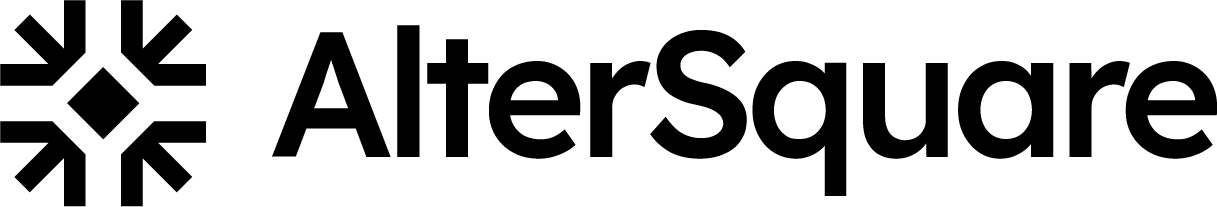




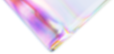


Leave a Reply