Onboarding in 30 Minutes or Less: Designing Frictionless First-Time Experiences for BIM SaaS
Taher Pardawala July 15, 2025
Want users to stick with your BIM SaaS platform? It all starts with onboarding. Studies show that 63% of customers decide whether to subscribe based on their onboarding experience, and 75% won’t even purchase without it. For BIM software, where complex workflows meet diverse user roles, the stakes are even higher.
The solution? A streamlined, role-specific onboarding process that takes just 30 minutes. Here’s how:
- Focus on speed and clarity: Guide users to their "aha moment" quickly without overwhelming them.
- Tailor experiences by role: Architects, engineers, and project managers need different tools – onboarding should reflect that.
- Simplify interfaces: A clean, intuitive design reduces friction.
- Use interactive tutorials: Hands-on guidance beats passive tours.
- Automate repetitive tasks: Let users focus on learning the software, not setup.
- Provide US-specific settings: Familiar formats like feet/inches and MM/DD/YYYY make onboarding smoother.
The payoff? Faster user activation, higher retention, and improved customer loyalty. A 25% increase in activation can boost Monthly Recurring Revenue by 34%. By combining clear design, automation, and role-specific customization, you can make onboarding a success story for your platform.
Mastering B2B SaaS Onboarding (with Ramli John)
Core Principles for Simple BIM SaaS Onboarding
Creating a smooth onboarding experience for BIM SaaS platforms means addressing the unique complexities of construction and architecture workflows. The goal is to simplify the process while keeping the robust functionality that professionals rely on.
Creating a Clean, User-Friendly Interface
A clear and intuitive interface is the foundation of effective BIM SaaS onboarding. With 88% of users unlikely to return after a bad experience [1], getting this right is critical. Plus, every dollar spent on UX design reportedly returns $100 [1].
Start by removing unnecessary elements and ensuring every feature has a clear purpose. Tools should be grouped logically – modeling, collaboration, and project management features should be easy to find and use. Use clear labels and recognizable icons, steering clear of industry-specific jargon that could confuse new users.
Readability is another must. High contrast between text and background ensures users can easily interact with technical drawings and specifications during those crucial first interactions.
"The first and arguably most important thing in the SaaS UX design process is understanding who we’re creating this product for and which needs we must address. These insights come from user interviews and research. Only with this knowledge can we create something truly effective, something that delivers value."
– Maryna S., UX designer at Brights [2]
Consistency is key to reducing the learning curve. Standardizing layouts, fonts, colors, and terminology helps users quickly feel at home. If someone masters one part of your platform, they should be able to navigate the rest with ease.
Complex tasks should be broken into manageable steps. Don’t overwhelm users by introducing all features at once. Start with basics like navigation, then move to simple modeling tasks, and gradually introduce advanced tools like clash detection or cost estimation.
Using a grid system for layouts ensures everything aligns properly and creates visual balance. A style guide outlining colors, fonts, and visual elements keeps the design cohesive across all onboarding screens and beyond.
Once the interface is streamlined, the next step is to personalize the experience for different user roles.
Tailoring Onboarding for Different User Roles
After building a clear interface, tailoring the onboarding process to specific user roles takes the experience to the next level. BIM projects involve a variety of professionals, each with unique needs.
Role-based onboarding ensures that users are introduced to features relevant to their work. Start by categorizing users based on their roles and technical expertise. Typical BIM user groups include architects focusing on design, engineers needing technical tools, project managers handling coordination, and construction managers managing schedules and costs.
Define the objectives for each group. For example, beginners need help with basic navigation, while advanced users benefit from quick access to more sophisticated tools. An architect might start with 3D modeling tutorials, while a project manager could dive straight into collaboration and reporting features.
Personalized onboarding sequences can significantly boost engagement. For instance, ProApp – a design learning app – asks users about their interests and skill levels to recommend tailored courses [4]. Similarly, The Room improved user activation by 75% by guiding users through essential tasks with personalized flows [5].
"Role-based onboarding will significantly keep your customers engaged and satisfied by offering them a tailored onboarding experience that caters to their needs."
– Hugo Pegley, Content and SEO, Command AI [3]
Refining the process based on user feedback and analytics is crucial. Track which roles successfully complete onboarding and identify where others drop off. This insight allows you to adjust and ensure every user reaches their "aha moment" within the first 30 minutes.
Adding US-Specific Settings and Formats
For BIM SaaS platforms targeting the US market, incorporating familiar formats and standards can remove unnecessary hurdles. Users shouldn’t have to convert measurements or adapt to unfamiliar settings while learning the software.
Set dates to MM/DD/YYYY, currency to USD (e.g., $1,234.56), measurements to feet/inches and square/cubic feet, and temperature to °F.
These localization features create a familiar environment, helping users focus on learning the software rather than adapting to unfamiliar conventions. By respecting local standards, you not only make onboarding easier but also reinforce trust in your platform’s reliability and attention to detail.
Building Guided Tutorials and Smart Automation
After simplifying BIM SaaS interfaces and tailoring role-specific workflows, the next challenge is streamlining complex BIM processes. Interactive tutorials paired with smart automation can make a big difference here. These tools not only reduce the learning curve for new users but also help them become proficient faster. While tutorials guide users through the software, automation ensures they stay focused without getting bogged down by repetitive tasks.
Creating Interactive Tutorials for Main Features
Interactive tutorials break down complex BIM workflows into manageable, hands-on learning sessions. Unlike traditional demonstrations, these tutorials require users to actively engage, which boosts both understanding and retention.
Consider this: 70% of new SaaS users abandon a product within their first week if they can’t figure it out [12]. For BIM platforms, where workflows can be overwhelming, this highlights the importance of interactive guidance.
To build effective tutorials, divide BIM workflows into stages that align with real-world project phases: conceptual design, development, documentation, construction, and operations [6][7]. Tutorials should demand user participation – interactive walkthroughs that require action are far more effective than passive, skippable tours [9].
Take the example of Attention Insight, which saw a 10% boost in activation rates and a 24% increase in time spent on their app after introducing interactive walkthroughs. Their Head of Product, Miroslav Vargan, noted improvements in how users discovered and used features [9].
Personalization is key. Start with a welcome survey to understand each user’s role, experience, and goals. For instance, an architect designing residential projects will need different guidance than a structural engineer focused on commercial buildings. Tailor tutorials to address these specific needs.
When introducing the software, encourage users to start with small projects. This allows them to explore the platform without the pressure of high-stakes tasks [7]. For larger implementations, assigning a BIM Manager can help maintain data accuracy during the learning process [7].
Different tutorial formats cater to various learning needs:
| Tutorial Type | Best For | Typical Length | Timing |
|---|---|---|---|
| Product Tours | First-time users | 3–5 steps | First login |
| Interactive Tooltips | Feature discovery | 1–2 steps | During regular product use |
| Onboarding Checklists | Structured setup | 5–7 tasks | Early user experience |
| Training Manuals | Complex workflows | Multiple modules | Dedicated learning sessions |
| Quick Start Guides | Task completion | 5–10 steps | When users need immediate help |
For instance, Kommunicate increased adoption by 4% and feature usage by 3% after introducing checklists and walkthroughs during onboarding [11].
Automating Routine Onboarding Tasks
Automation takes the hassle out of repetitive tasks, letting users focus on learning the software’s core features. Well-designed automation flows can speed up onboarding by 75%, cut access errors by 40%, and nearly eliminate "reset my password" requests on day one [10].
Key areas for automation include:
- Account setup and configuration: Automatically adjust settings based on user roles.
- Role-based permissions: Pre-configure access for common team structures in architecture and construction.
- Project template deployment: Provide users with ready-to-use templates tailored to their needs.
Automation can also enhance communication. For example, email automation platforms can send timely tips, such as modeling advice when a user starts their first project or collaboration suggestions when team members are added. Integration with tools like CRM software ensures smooth data flow, while product tour software adjusts guidance based on user progress. Analytics platforms can trigger targeted automation sequences, and a knowledge base can provide instant, context-specific documentation.
While automation is invaluable, it’s important to balance it with human touchpoints. Routine tasks can be automated, but complex questions or unique scenarios might still require direct assistance. For instance, Appcues reduced how-to support tickets by 30% and helped users hit activation milestones 70% faster by combining automation with personalized support [10].
Offering Multiple Learning Resource Formats
People learn in different ways, so offering a variety of resources ensures everyone can find what works best for them. Nine out of ten marketers rank interactive manuals as highly effective [12], but a mix of formats creates a more inclusive learning experience.
Here are some options to consider:
- Short video tutorials and interactive guides for users who prefer visual or hands-on learning.
- Written documentation, like quick-start guides for immediate tasks or detailed manuals for in-depth exploration.
- Infographics to summarize complex concepts visually.
- PDF downloads for offline resources, such as templates and checklists.
- Gamification elements, like progress bars or achievement badges, to make learning more engaging [8].
Breaking down complex processes into smaller steps can prevent users from feeling overwhelmed [12]. Additionally, tracking user progress across these formats helps identify gaps in understanding.
Gathering feedback through surveys after onboarding can reveal which resources were most helpful [11]. This input can guide future updates, ensuring all users have access to the tools they need for a smooth onboarding experience.
Improving Collaboration and Real-Time Feedback During Onboarding
BIM projects thrive on smooth teamwork, starting from day one. When new users join a BIM SaaS platform, they’re not just learning software – they’re stepping into a collaborative environment. Real-time tools and feedback systems can make this onboarding process more engaging and less daunting, helping teams work efficiently from the start.
Adding Real-Time Collaboration Tools
Real-time collaboration tools let multiple team members work on the same BIM model simultaneously. This feature helps new users see how their contributions impact the overall project, fostering a sense of purpose from their very first session [13].
Focusing on collaboration during onboarding delivers measurable results. For example, 43% of the most reliable construction firms emphasize collaboration in their project management strategies [16]. Projects that prioritize teamwork are more likely to succeed – 24% finish ahead of schedule (compared to 6% of others), and 46% come in under budget (versus 10% of typical projects) [16].
Features like commenting tools allow new users to view team feedback and annotations, clarifying decisions. Live updates ensure everyone sees changes in real time, while cloud-based worksharing simplifies model updates and file management [14].
A great example of collaboration in action comes from Trähus, a company restoring old wooden houses. By using Buildbite‘s communication tools, they kept clients informed about tasks, timelines, and milestones. This approach saved over 2.5 hours daily, reduced invoice disputes, and achieved an impressively low rework rate of just 0.1% [15].
"This platform enhances collaboration by allowing team members to easily coordinate tasks and share data in real time, leading to improved project efficiency." – Vanguard Freedman [15]
Centralized data repositories also play a key role, ensuring new users work with accurate, up-to-date information. Real-time collaboration minimizes version conflicts and data issues, as updates are synced automatically and visible to all [13].
Building Role-Based Dashboards for Quick Access
Role-based dashboards simplify onboarding by tailoring the experience to each user’s job function. Instead of overwhelming new users with every feature, these dashboards provide quick access to the tools and data they need most [19].
Effective dashboards are simple, focused, and highlight essential tools first. As users grow more confident, additional features can be introduced gradually [17]. For example, Cledara segmented users based on behavior and triggered personalized in-app messages at key moments, significantly boosting engagement within just one week [9].
Customization is another important factor. Users can adjust dashboards to fit their preferences while staying within role-specific boundaries. A project manager might prioritize budget tracking, while a structural engineer focuses on load analysis tools. Dashboards also need to work seamlessly across devices, from desktops to mobile phones [17].
Role-Based Access Control (RBAC) ensures users only see information relevant to their role [18]. For instance, Databrain uses invisible access filters at the data layer, reducing duplication and errors while simplifying report management. Row-Level Security (RLS) further customizes access, showing users only the data they need based on their role. Dynamic filters adapt in real time, scaling the dashboard experience as users advance.
Talana, an HR tech platform, saw 31% of its users engaging with native tooltips – a feature that significantly boosted product adoption and self-guided learning [9].
With clear and role-specific dashboards in place, the next step is to provide timely, actionable feedback to keep users on track.
Setting Up Automated Feedback and Notifications
Automated feedback systems complement personalized dashboards by keeping users informed and engaged. Real-time feedback, like progress bars, can boost activation rates by up to 47%, building trust and encouraging users to complete tasks [20]. On BIM SaaS platforms, such tools can track key onboarding tasks like importing models, inviting team members, or setting up projects.
Microinteractions and progress indicators guide users and help prevent errors. For instance, Simplenote uses real-time feedback to clarify password requirements, saving time and reducing frustration [20]. Similarly, visual elements like RememBear’s color-changing mascot for password strength could be adapted to show model health or project milestones.
Contextual notifications ensure users get the right information when they need it. Automated systems can analyze user behavior and offer tailored guidance. For example, if a user struggles to import a model, the platform might suggest resources or support options.
Gamification adds another layer of engagement. Platforms like Asana celebrate task completion with animations, while Wistia uses pre-checked onboarding items to build momentum [20]. Personalized notifications, based on user data, keep feedback relevant and helpful [8].
Timing is everything when it comes to feedback. Grammarly uses "hotspots" to highlight key features during onboarding, and Talana employs context-aware tooltips to provide guidance at just the right moment [20]. This thoughtful approach ensures users feel supported without being overwhelmed.
sbb-itb-51b9a02
Measuring and Improving Onboarding Success
For BIM SaaS platforms, creating a smooth and effective 30-minute onboarding experience relies on consistently refining the process based on data and user feedback. Without proper evaluation, even a well-thought-out onboarding system can fail to meet user needs. High initial drop-off rates highlight the importance of accurate measurement, as 55% of users abandon products they find too complex to navigate [21].
Key Metrics for Onboarding Performance
Tracking the right metrics transforms onboarding into a precise, data-backed process. Focus on just a few key indicators that directly reflect user success. For BIM SaaS platforms, these metrics shed light on user behavior and help pinpoint areas of friction before they escalate into major issues.
Time to Value (TTV) is a critical metric that measures how quickly users achieve their first meaningful outcome. Dhaval Sarvaiya, co-founder of Intelivita, explains:
"The amount of time it takes for a customer to get value from your product. A shorter TTV means that customers are able to start using and benefiting from your product quicker, which can lead to higher satisfaction and retention rates." [22]
For BIM SaaS, TTV might be the time it takes for a user to import and view their first 3D model or complete a collaborative markup session.
Other important metrics include:
- Customer Engagement Rate: Tracks how actively users interact with core features during onboarding, such as uploading models, inviting team members, or creating annotations.
- Trial-to-Paid Conversion Rate: Measures how many users find enough value during onboarding to commit to a subscription.
- Onboarding Completion Rate: Reflects the percentage of users who finish the guided setup process.
- Time to Desired Actions: Monitors how long it takes users to reach specific milestones.
Customer satisfaction scores, gathered through quick micro-surveys, can add qualitative context to these metrics.
| Metric | What It Measures | BIM SaaS Example |
|---|---|---|
| Time to Value (TTV) | Time from sign-up to first meaningful outcome | Minutes to view first 3D model |
| Customer Engagement Rate | Active interaction with core features | Model uploads, annotations created |
| Trial-to-Paid Conversion Rate | Percentage converting from trial to paid | Users subscribing after a 30-day trial |
| Onboarding Completion Rate | Users finishing guided setup | Percentage completing the setup checklist |
Gathering and Analyzing User Feedback
While metrics tell you what’s happening, user feedback helps explain why. Combining quantitative data with qualitative insights provides a fuller picture of onboarding performance [24]. Segmenting users by role – such as structural engineers, project managers, or architects – can further refine these insights.
To avoid overwhelming users, keep surveys short and relevant. Companies like Appcues and HubSpot use micro-surveys to collect feedback without disrupting the onboarding flow [22][23]. Vito Peleg, founder and CEO of Atarim, emphasizes the value of qualitative data:
"Beyond checking conversion rate, we find we’re able to gain more by focusing on qualitative data (vs. just on the numbers), including but not limiting to actually taking the time to hop on calls with users who don’t reach that point – as well as those that do – to understand what the main deciding factor was." [22]
Regularly interviewing users and tracking common issues reported to support teams can uncover recurring pain points [25]. Offering loyal customers incentives for detailed feedback and closing the loop by sharing how their input led to improvements can strengthen user trust and engagement [24].
Making Ongoing Improvements for Long-Term Success
Optimizing onboarding is a continuous process. As user expectations shift and new features roll out, it’s essential to keep measuring and refining the experience [27]. Effective onboarding can lead to a 50% boost in customer retention, while 63% of users cite onboarding as a major factor in deciding whether to subscribe. On the flip side, 74% of potential customers will switch to a competitor if the onboarding process is too complicated [28].
Adopt an iterative approach: set clear goals, test changes, analyze results, and document findings [26]. Start with high-impact areas – those that directly affect user retention, activation, or revenue. Small, targeted changes often yield better results than overhauling the entire process. For instance, Attention Insight replaced passive tours with an interactive walkthrough, which increased activation rates by 47% and led 69% of users to complete core onboarding tasks [28].
Use real-time tools like in-app surveys, heatmaps, or session recordings to gather immediate feedback [26]. Platforms like Whatfix can also help collect targeted data on specific parts of the onboarding process [25].
Ryan Daly Gallardo, SVP of Consumer Products at Dow Jones, highlights the importance of testing and adaptability:
"We did tons of user research to determine what were the models, the messages, et cetera that we were going to go live with, but it was all about the testing and iterative approach that followed that got us to where we are today. So there is a moment where you almost have to take a leap of faith and have a very solid testing plan post-launch that takes you to where you ultimately want to be, which can look very different than what you originally thought." [26]
Documenting test results in a shared repository helps teams avoid repeating mistakes and accelerates future improvements. A standardized testing playbook can balance speed and thoroughness, ensuring teams stay agile while maintaining consistency in their efforts. By continuously refining the onboarding process, BIM SaaS platforms can keep pace with evolving user needs and expectations.
Conclusion: Building a Smooth First-Time Experience
A seamless 30-minute onboarding for BIM SaaS platforms lays the foundation for lasting user success. It’s not just about speed – it’s about simplifying complex workflows and helping users quickly see the value of the platform.
Key Strategies Summary
Successful BIM SaaS onboarding hinges on a few essential strategies: a clean interface, role-based customization, guided tutorials, smart automation, and real-time collaboration. A clean interface minimizes distractions, allowing users to concentrate on the tasks that matter. Role-based customization ensures users only see tools relevant to their specific roles, making the platform feel intuitive. Interactive walkthroughs guide users through key features like 3D model navigation, collaboration tools, and annotations without overwhelming them. Automation handles routine tasks, such as importing common file formats and configuring basic project settings, so users can dive in without delays.
Real-time collaboration tools and role-based dashboards deliver immediate value by connecting users to their teams and projects right away. When users can invite colleagues, share models, and start collaborating during their very first session, they experience the platform’s full potential.
For American users, integrating US-specific settings – like imperial measurements and local building codes – makes onboarding even smoother. These familiar formats and standards eliminate extra configuration steps, ensuring users can get started right out of the gate.
Moving Forward with Continuous Improvement
While these strategies set the stage, successful onboarding doesn’t stop there – it’s an ongoing process. Continuous refinement based on user feedback and software updates is key. Companies that commit to this approach often see impressive results. For instance, Zenefits partnered with Skilljar to create a unified customer education program, boosting training engagement by 13% and cutting support tickets by 5% [29].
Feedback loops are invaluable for identifying pain points before they become major hurdles. Regular analysis of user data can pinpoint areas where users struggle. Automox leveraged Skilljar for tailored, on-demand training, slashing manual onboarding time by 75% and tripling training enrollments [29].
The most effective BIM SaaS platforms rely on data-driven decision-making to fine-tune their onboarding processes. This involves tracking performance metrics, gathering user feedback, and making updates based on actual user behavior. Egnyte, for example, launched Egnyte University, blending on-demand training with advanced customization. The result? They doubled their Time-To-Value and significantly improved customer retention [29].
Creating a smooth first-time experience means balancing immediate user needs with the platform’s long-term capabilities. When users can navigate their first BIM project, collaborate effortlessly with their team, and achieve meaningful results within 30 minutes, they’re far more likely to stick around. Thoughtfully designed onboarding delivers real returns – higher conversion rates, reduced support demands, and stronger user loyalty throughout the platform’s lifecycle.
FAQs
How does role-based onboarding improve the user experience in BIM SaaS platforms?
Role-Based Onboarding: Tailoring the Experience
Role-based onboarding takes the user experience to the next level by tailoring the onboarding process to match the unique needs of different user roles. Instead of a one-size-fits-all approach, it introduces users to the features and workflows that are most relevant to their specific tasks and responsibilities.
This focused approach simplifies the learning curve by cutting out unnecessary complexity and emphasizing tools that matter most to each role. As a result, users feel more at ease navigating the platform. It reduces frustration, builds confidence, and creates a sense of personalization that keeps users engaged. The outcome? Faster adoption, higher satisfaction, and a better overall experience.
How do interactive tutorials and automation improve the onboarding experience for BIM software users?
Interactive tutorials and automation transform the onboarding experience for BIM software, making it quicker and more intuitive. These tutorials guide users step by step through complex workflows, breaking them down into manageable tasks. This approach significantly shortens the learning curve, allowing users to grasp the platform’s features and functionality more effectively.
Automation takes it a step further by taking care of repetitive tasks, reducing the chances of errors, and simplifying processes. The combination of these tools creates a seamless onboarding journey, enabling users to get up and running in as little as 30 minutes. The result? Increased productivity, greater confidence, and a more satisfying user experience.
Why is it essential to tailor BIM SaaS onboarding to US-specific settings and formats for American users?
Adapting BIM SaaS onboarding to suit US-specific preferences is crucial for ensuring a smooth and user-friendly experience. Incorporating familiar elements like the US dollar ($), MM/DD/YYYY date format, 12-hour clock, imperial measurement system, and comma-separated numbers for thousands helps align the platform with what American users naturally expect.
This kind of localization not only reduces confusion but also helps prevent errors and creates a more intuitive onboarding process. When users see settings that match their everyday norms, they’re more likely to feel at ease, trust the platform, and stay engaged – leading to higher adoption rates and greater satisfaction.
Related Blog Posts
- Balancing Complexity and Usability: UX Design Guidelines for Cloud AEC Software
- Breaking the Learning Curve: UX Design Principles for Intuitive Cloud-Based AEC Tools
- How Misaligned Expectations Kill BIM Start-ups – And the Simple Alignment Rituals That Prevent It
- Why Founders Underestimate the True Cost of Poor Onboarding – and How to Fix It
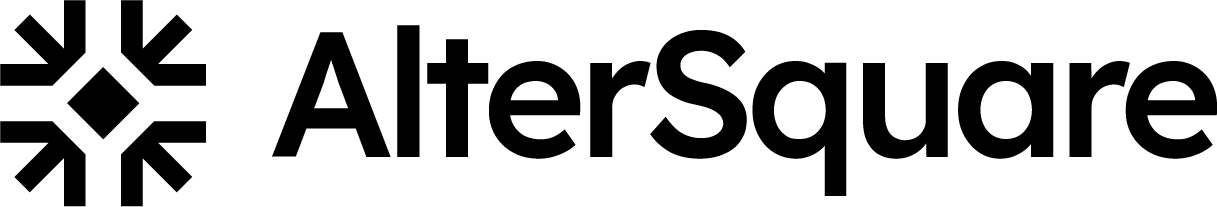


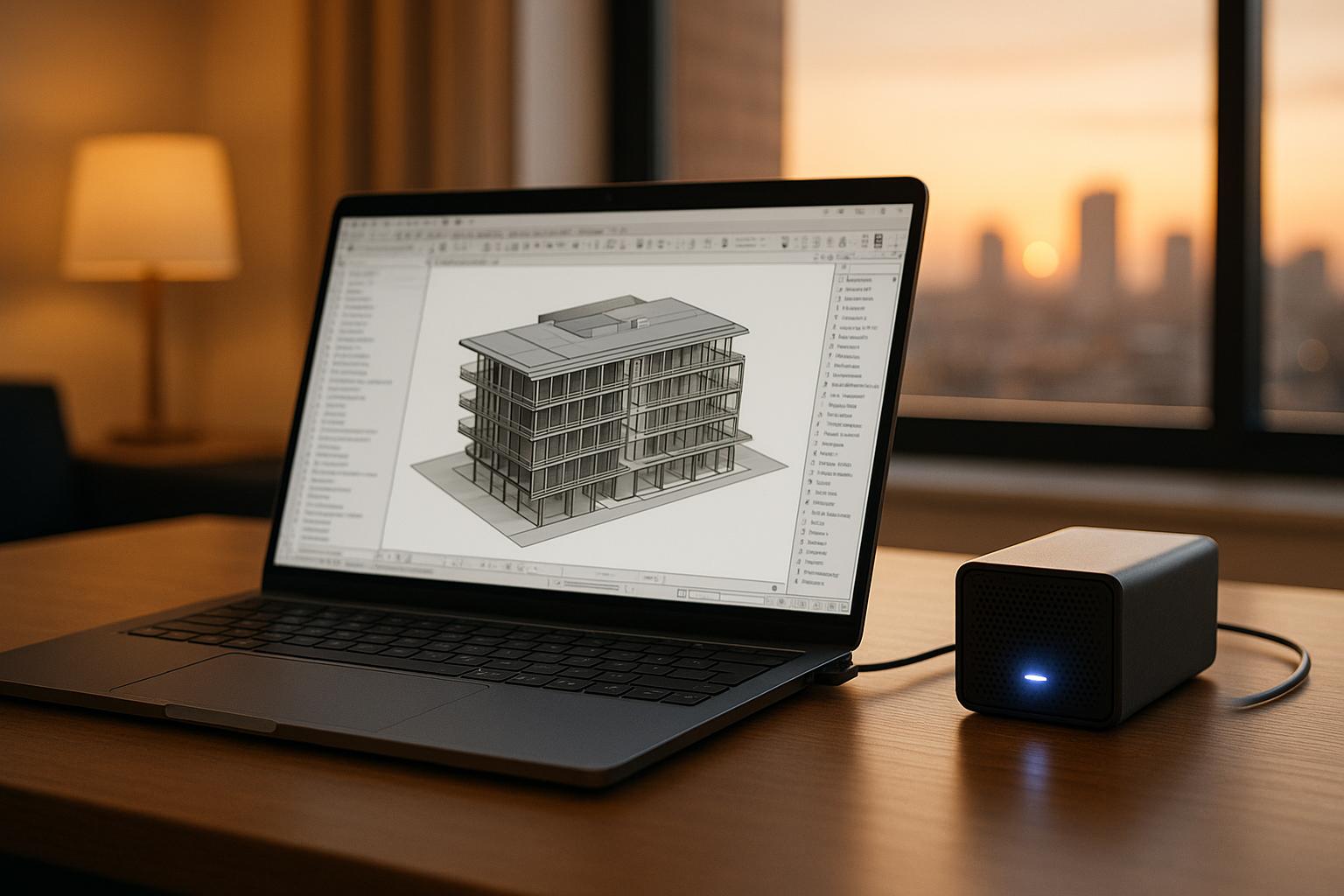

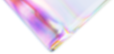


Leave a Reply